Create Test Tabs Autor: Rodrigo Diniz da Silva
Creates tabs with filled forms, making testing easier. Register URLs from web projects (localhost). For each registered page, add form input combinations. "Create Test Tabs" button creates tabs with forms filled in based on the combinations.
2 používatelia2 používatelia
Metadáta rozšírenia
Snímky obrazovky
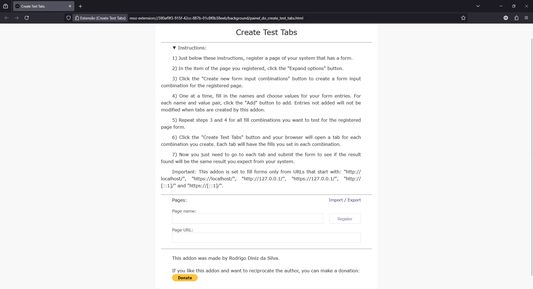
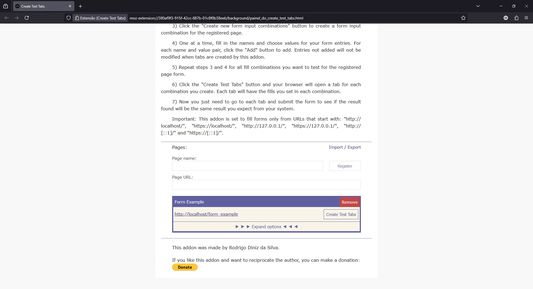
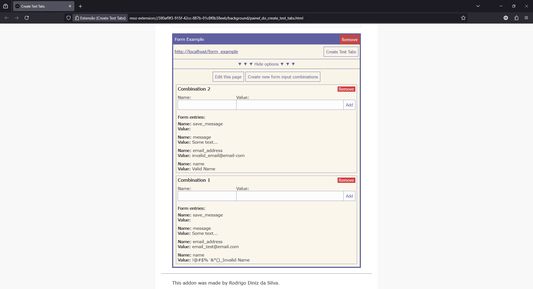
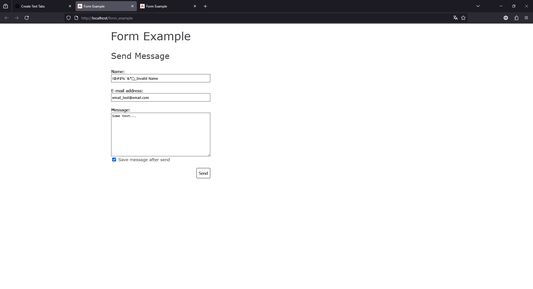
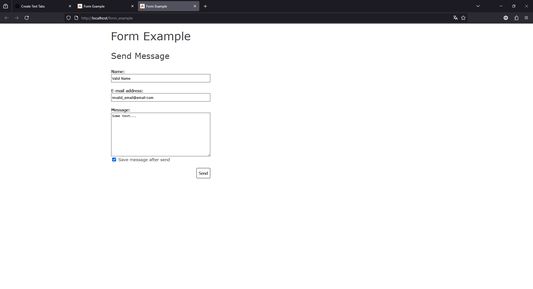
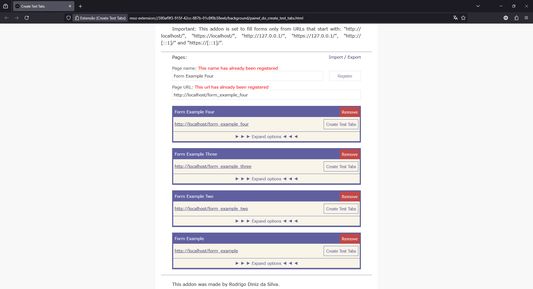
O tomto rozšírení
This addon allows you to register pages with forms from your project, form input combinations for each page and name and value pairs for each combination. After registering a page with one or more combinations of form inputs, you can click the Create Test Tabs button and your browser will create a tab for each combination. Each tab opened in your browser in this way will appear with the form filled in with the respective name and value pairs of the combination. So, just submit each form and check if the result found is the expected result. This addon is recommended for developers who need to run the same tests several times on each form page of the web project they are developing.
Step by step:
Install this addon;
Click on the toolbar icon;
This addon's page will open. Read the instructions;
Register a page from a web project (localhost) that contains a form (just choose the name of the page, enter the URL and click register);
Expand the options for the page you registered;
Create one or more combinations of form inputs, add name and value pair for each desired input;
Click on "Create Test Tabs" button, for each combination the browser will create a tab with the form filled out.
Step by step:
Install this addon;
Click on the toolbar icon;
This addon's page will open. Read the instructions;
Register a page from a web project (localhost) that contains a form (just choose the name of the page, enter the URL and click register);
Expand the options for the page you registered;
Create one or more combinations of form inputs, add name and value pair for each desired input;
Click on "Create Test Tabs" button, for each combination the browser will create a tab with the form filled out.
Hodnotené 0 od 0 recenzentov
Povolenia a údaje
Požadované oprávnenia:
- Pristupovať ku kartám prehliadača
- Pristupovať k údajom pre localhost
- Pristupovať k údajom pre 127.0.0.1
- Pristupovať k údajom pre [::1]
Ďalšie informácie
- Odkazy doplnku
- Verzia
- 2025.1
- Veľkosť
- 24,54 kB
- Posledná aktualizácia
- pred rokom (9. feb 2025)
- Príbuzné kategórie
- Licencia
- Licencia MIT
- História verzií
- Pridať do kolekcie