Disable Tab Close Autor: zupffwhy
Automatically restore closed tab. Prevent accidental closing of tabs.
189 používateľov189 používateľov
Metadáta rozšírenia
Snímky obrazovky

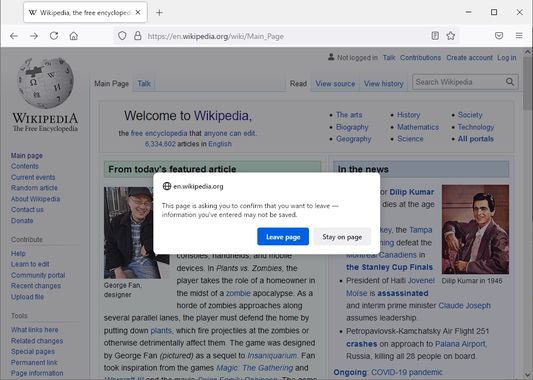
O tomto rozšírení
Add-ons cannot prevent tabs from being closed. This add-on restores a tab as soon as it is closed. This causes a page reload. The tab ID will change to a new one. The session information attached to the tab disappears. As a result, add-ons that depend on them may not work properly.
This add-on can only recover it if only one tab is closed. If multiple tabs are highlighted and closed at the same time, they cannot be restored correctly. It may not be possible to recover properly due to a bug in Firefox.
In addition, the add-on can display a dialog box on a web page when a user attempts to close a tab, asking the user to confirm whether to close the tab. However, this feature displays a dialog box not only when you try to close a tab, but also when you try to navigate to another page. For this reason, this feature is less versatile, but may be useful for tabs that never leave from a particular page. For this to work, you have to do something with the page after it is displayed. For example, click once on the page with the mouse. If no operation is performed, the dialog box will not be displayed. This feature does not work on special pages such as
Tabs that you want to prevent accidentally closing must be specified in advance. It can be specified using the context menu or shortcut keys. To set shortcut keys, go to about:addons -> ⚙️ Gear icon -> Manage Extension Shortcuts.
Tags: Lock Tab Page
I invite you to explore and help me translate this add-on in Crowdin.
Please make a donation through Kampa!, Amazon (recipient Email: heyxedjn@kampa.me, You can donate a minimum of 15 yen (15 cents)) or PayPal.Me.
This add-on can only recover it if only one tab is closed. If multiple tabs are highlighted and closed at the same time, they cannot be restored correctly. It may not be possible to recover properly due to a bug in Firefox.
In addition, the add-on can display a dialog box on a web page when a user attempts to close a tab, asking the user to confirm whether to close the tab. However, this feature displays a dialog box not only when you try to close a tab, but also when you try to navigate to another page. For this reason, this feature is less versatile, but may be useful for tabs that never leave from a particular page. For this to work, you have to do something with the page after it is displayed. For example, click once on the page with the mouse. If no operation is performed, the dialog box will not be displayed. This feature does not work on special pages such as
addons.mozilla.org and about:*.Tabs that you want to prevent accidentally closing must be specified in advance. It can be specified using the context menu or shortcut keys. To set shortcut keys, go to about:addons -> ⚙️ Gear icon -> Manage Extension Shortcuts.
Tags: Lock Tab Page
I invite you to explore and help me translate this add-on in Crowdin.
Please make a donation through Kampa!, Amazon (recipient Email: heyxedjn@kampa.me, You can donate a minimum of 15 yen (15 cents)) or PayPal.Me.
Bitcoin donations are also welcome: 1KMyBNyvVtnHn9iTT7YSCYzaWQA4WPFb8x
Hodnotené 4,2 od 5 recenzentov
Povolenia a údaje
Požadované oprávnenia:
- Monitorovať používanie rozšírenia a spravovať témy vzhľadu
- Pristupovať k nedávno zavretým kartám
- Pristupovať ku kartám prehliadača
- Pristupovať k údajom pre všetky webové stránky
Zber údajov:
- Vývojár uvádza, že toto rozšírenie nevyžaduje zhromažďovanie údajov.
Ďalšie informácie
- Odkazy doplnku
- Verzia
- 1.2025.1123.0
- Veľkosť
- 27,69 kB
- Posledná aktualizácia
- pred 3 mesiacmi (23. nov 2025)
- Príbuzné kategórie
- Licencia
- Všetky práva vyhradené
- História verzií
- Pridať do kolekcie
Vývojár tohto rozšírenia žiada o podporu v jeho vývoji zaslaním malého príspevku.