Duplicate Tabs Closer Autor: matetoes
Enabling active mode on this add-on prevents duplicate tabs from being opened. Enabling passive mode on this add-on allows you to view the duplicate tabs in the popup UI and close the ones you don't want.
68 používateľov68 používateľov
Metadáta rozšírenia
Snímky obrazovky
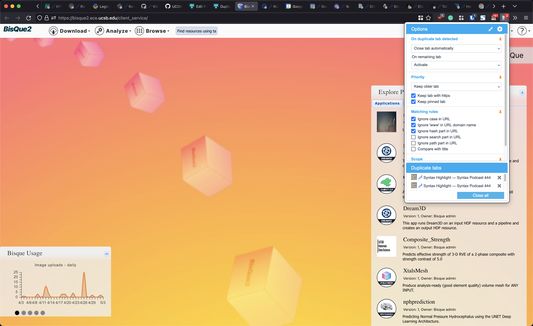
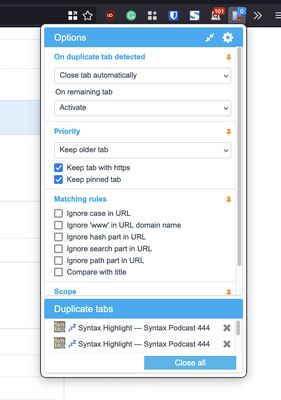
O tomto rozšírení
NOTE: this is a fork of the original Duplicate Tabs Closer with one minor change: the addition of the Alt+Shift+D shortcut (see the bottom of the description).
★ "On duplicate tab detected" options:
- Close tab automatically: automatically closes the detected duplicate tab.
- Do nothing: monitor tabs and update the badge icon to indicate the number of duplicate tabs detected.
★ On remaining tab options (used with "Close tab automatically):
- Do nothing (default): nothing is done after the duplicate tab is closed.
- Activate: once the duplicate tab is closed, the remaining tab is activated.
- Apply opening tab behavior: once the duplicate tab is closed, depending on the default tab behavior, the remaining tab will be moved to the position of the closed tab and activated if needed.
★ Whitelist (used with "Close tab automatically):
List of urls to not close automatically.
Duplicate tabs detected will be notified in badge.
Wildcards is supported.
★ "Priority" options (used with "Close tab automatically" mode and "Close all duplicate tabs" button):
- Keep older tab (default): Keep the already existing tab.
- Keep newer tab: Keep the newer tab.
- Keep tab with https (default on): Ignore the scheme part during comparison and keep the tab with the https scheme.
- Keep pinned tab (default on): Keep the pinned tab.
★ Filters options:
- Ignore hash part in URL (default off): for instance https://addons.mozilla.org/en-US/firefox/addon/duplicate-tabs-closer/#detail-relnotes and https://addons.mozilla.org/en-US/firefox/addon/duplicate-tabs-closer will be considered as the same URL.
- Ignore search part in URL (default off): for instance https://addons.mozilla.org/en-US/firefox/addon/duplicate-tabs-closer/?src=ss and https://addons.mozilla.org/en-US/firefox/addon/duplicate-tabs-closer will be considered as the same URL.
- Ignore path part in URL (default off): for instance https://addons.mozilla.org/en-US/developers and https://addons.mozilla.org/en-US/firefox/addon/duplicate-tabs-closer will be considered as the same URL.
- Compare with tab title (default off): If the URL doesn't match then compare using the tab title.
★ Scope options:
- Active window (default): only closes/displays duplicate tabs that belong to a same window.
- All window: closes/displays duplicate tabs for all windows.
★ Hotkey:
- Alt+Shift+W to close all duplicate tabs
- Alt+Shift+D to toggle auto-closing of duplicate tabs
★ "On duplicate tab detected" options:
- Close tab automatically: automatically closes the detected duplicate tab.
- Do nothing: monitor tabs and update the badge icon to indicate the number of duplicate tabs detected.
★ On remaining tab options (used with "Close tab automatically):
- Do nothing (default): nothing is done after the duplicate tab is closed.
- Activate: once the duplicate tab is closed, the remaining tab is activated.
- Apply opening tab behavior: once the duplicate tab is closed, depending on the default tab behavior, the remaining tab will be moved to the position of the closed tab and activated if needed.
★ Whitelist (used with "Close tab automatically):
List of urls to not close automatically.
Duplicate tabs detected will be notified in badge.
Wildcards is supported.
★ "Priority" options (used with "Close tab automatically" mode and "Close all duplicate tabs" button):
- Keep older tab (default): Keep the already existing tab.
- Keep newer tab: Keep the newer tab.
- Keep tab with https (default on): Ignore the scheme part during comparison and keep the tab with the https scheme.
- Keep pinned tab (default on): Keep the pinned tab.
★ Filters options:
- Ignore hash part in URL (default off): for instance https://addons.mozilla.org/en-US/firefox/addon/duplicate-tabs-closer/#detail-relnotes and https://addons.mozilla.org/en-US/firefox/addon/duplicate-tabs-closer will be considered as the same URL.
- Ignore search part in URL (default off): for instance https://addons.mozilla.org/en-US/firefox/addon/duplicate-tabs-closer/?src=ss and https://addons.mozilla.org/en-US/firefox/addon/duplicate-tabs-closer will be considered as the same URL.
- Ignore path part in URL (default off): for instance https://addons.mozilla.org/en-US/developers and https://addons.mozilla.org/en-US/firefox/addon/duplicate-tabs-closer will be considered as the same URL.
- Compare with tab title (default off): If the URL doesn't match then compare using the tab title.
★ Scope options:
- Active window (default): only closes/displays duplicate tabs that belong to a same window.
- All window: closes/displays duplicate tabs for all windows.
★ Hotkey:
- Alt+Shift+W to close all duplicate tabs
- Alt+Shift+D to toggle auto-closing of duplicate tabs
Hodnotené 4,5 od 4 recenzentov
Povolenia a údaje
Požadované oprávnenia:
- Pristupovať ku kartám prehliadača
- Pristupovať k aktivitám prehliadača v priebehu prehliadania
Ďalšie informácie
- Verzia
- 3.6.1
- Veľkosť
- 649,99 kB
- Posledná aktualizácia
- pred 4 rokmi (3. máj 2022)
- Príbuzné kategórie
- História verzií
- Pridať do kolekcie