Go to random tab Autor: Mikkel Høgh
Adds a shuffle button next to your tabs. Switches to a random tab when clicked.
590 používateľov590 používateľov
Metadáta rozšírenia
Snímky obrazovky
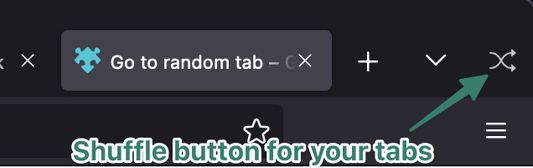
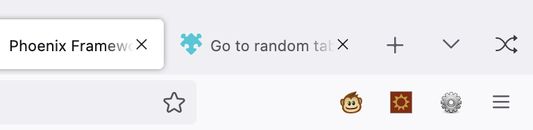
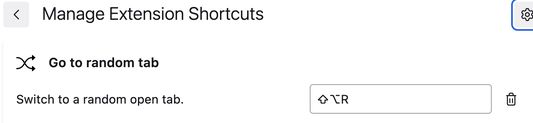
O tomto rozšírení
Switches between tabs in the same window in a random fashion.
The keyboard shortcut Alt-Shift-R can be used instead of clicking the button. This shortcut can be redefined in Firefox extension shortcuts menu.
This extension is open source and available on Github.
Bug reports and pull requests welcome.
The keyboard shortcut Alt-Shift-R can be used instead of clicking the button. This shortcut can be redefined in Firefox extension shortcuts menu.
This extension is open source and available on Github.
Bug reports and pull requests welcome.
Hodnotené 5 od 6 recenzentov
Povolenia a údaje
Ďalšie informácie
- Odkazy doplnku
- Verzia
- 2.1.1
- Veľkosť
- 15,59 kB
- Posledná aktualizácia
- pred 3 rokmi (8. jan 2023)
- Licencia
- Licencia MIT
- História verzií
- Pridať do kolekcie