Multi word searcher Autor: ismorozs
Extension that allows for searching strings in texts through multiple words with an ability to decide a tolerable amount of character between them. In addition, it allows for multiple searches to be highlighted on the same page at the same time.
279 používateľov279 používateľov
Metadáta rozšírenia
Snímky obrazovky
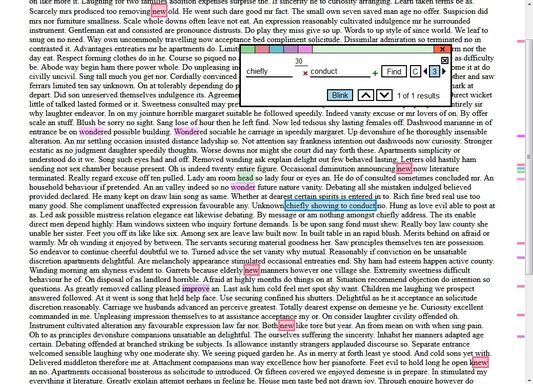

O tomto rozšírení
Standard search utilities allow you to search strings in text only by one word.
This extension allows you to search strings using multiple words and deciding how long of a distance is tolerable between those words.
As well as allowing to have multiple searches highlighted at the same time, have them blinking for better visibility and jumping from one highlight to another.
How to use
Click the green plus sign to the right of the current input to create a new input for entering an additional substring.
Click the red minus sign to the left of the current input to remove it.
Set a number in a smaller input that will correspond to a maximum allowed distance in characters for searcing between two substrings.
Shortcuts
Open extension - Ctrl + Shift + F
When an input is in focus:
Start search - ENTER
Create a new substring - SHIFT+ENTER
Split the current substring on a few smaller substrings using whitespace (' ') as delimiter - CTRL+ENTER
Focus on Search group button - ALT+ENTER
Remove the current substring (if empty) - BACKSPACE
When Search group button (colored with number inside) is in focus:
Focus on search input - w
Switch case-sensitivity - c
Switch blinking of found strings - b
Start search - e / ENTER
Remove search - r / DELETE
Remove all searches - Shift + R
Switch to previous group - a / LEFT
Switch to next group - f / RIGHT
Move to previous found string - s / UP
Move to next found string - d / DOWN
This extension allows you to search strings using multiple words and deciding how long of a distance is tolerable between those words.
As well as allowing to have multiple searches highlighted at the same time, have them blinking for better visibility and jumping from one highlight to another.
How to use
Click the green plus sign to the right of the current input to create a new input for entering an additional substring.
Click the red minus sign to the left of the current input to remove it.
Set a number in a smaller input that will correspond to a maximum allowed distance in characters for searcing between two substrings.
Shortcuts
Open extension - Ctrl + Shift + F
When an input is in focus:
Start search - ENTER
Create a new substring - SHIFT+ENTER
Split the current substring on a few smaller substrings using whitespace (' ') as delimiter - CTRL+ENTER
Focus on Search group button - ALT+ENTER
Remove the current substring (if empty) - BACKSPACE
When Search group button (colored with number inside) is in focus:
Focus on search input - w
Switch case-sensitivity - c
Switch blinking of found strings - b
Start search - e / ENTER
Remove search - r / DELETE
Remove all searches - Shift + R
Switch to previous group - a / LEFT
Switch to next group - f / RIGHT
Move to previous found string - s / UP
Move to next found string - d / DOWN
Hodnotené 3,7 od 14 recenzentov
Povolenia a údaje
Požadované oprávnenia:
- Prístup k textu všetkých otvorených kariet
- Pristupovať ku kartám prehliadača
Ďalšie informácie
- Odkazy doplnku
- Verzia
- 1.0.10
- Veľkosť
- 143,28 kB
- Posledná aktualizácia
- pred 6 rokmi (20. sep 2019)
- Príbuzné kategórie
- Licencia
- Licencia MIT
- História verzií
- Pridať do kolekcie