New Tab Override Autor: Sören Hentzschel
New Tab Override allows you to set the page that shows whenever you open a new tab.
64 247 používateľov64 247 používateľov
Metadáta rozšírenia
Snímky obrazovky
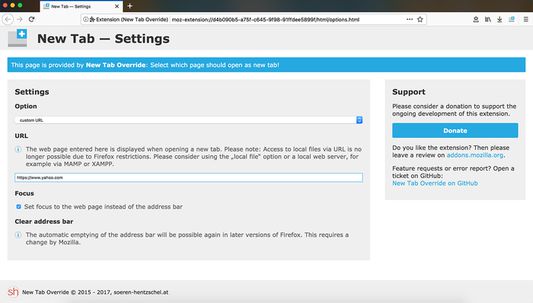


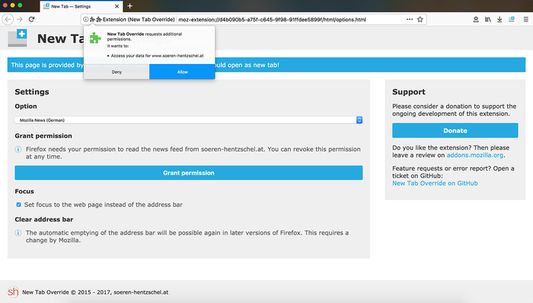


O tomto rozšírení
New Tab Override allows you to set the page that shows whenever you open a new tab.
Features
Shortcuts
The settings interface can be accessed via Shift + F12. It is also possible to open the settings interface by entering newtab settings in the address bar or from the menu entry in the tools menu.
Languages
New Tab Override is currently available in the following languages:
Permissions
New Tab Override needs several permissions to work properly. Some permissions are mandatory, some are optional. To offer full transparency, this overview also lists "silent" permissions.
Mandatory permissions.
New Tab Override will not work without the following permissions:
access browser history
The permission to access the browser history is needed to prevent spammy "moz-extension://" entries in your browsing history every time you open a new tab. There is no way to prevent this without this permission.
access browser tabs
The permission to access the browser tabs is needed so that New Tab Override can jump to the settings page if it’s already open in another tab when you click the button to open the extension’s settings.
read and modify browser settings
The permission to read and modify browser settings is needed to change the position of new tabs and for the option to automatically use your home page as new tab page.
Optional permissions.
These permissions are not needed to install and use New Tab Override:
access data for www.soeren-hentzschel.at
The permission to access data for www.soeren-hentzschel.at is only needed if you enable the option to see the latest news about Mozilla as new tab page. If enabled, New Tab Override reads the feed of www.soeren-hentzschel.at to show you the latest news.
Silent permissions.
New Tab Override requires additional permissions, but Firefox does not prompt requests for the following:
cookies
The cookies permission is needed to prevent the loss of container information if the container tabs feature of Firefox is used.
menus
The menus permission is needed for providing an entry in the tools menu for accessing New Tab Override's settings.
storage
The storage permission is needed so that New Tab Override can store settings such as your new tab page.
Features
- Change your new tab page to whatever website you like
- You can use the pipe character (“|”) to randomly select a page from several pages
- Use your current home page as new tab page
- Customize the background color for your new tab page
- Store a local HTML file in the extension and use it for new tab content
- Get the latest news about Mozilla as new tab page (German language only)
- You can set the focus to the address bar or the website
- Customize where new tabs are opened
- Automatically adds “https://” if protocol is missing from a URL
- Can be used in conjunction with Firefox’s container tabs feature
- Dark mode support for options interface
Shortcuts
The settings interface can be accessed via Shift + F12. It is also possible to open the settings interface by entering newtab settings in the address bar or from the menu entry in the tools menu.
Languages
New Tab Override is currently available in the following languages:
- English
- German
- French (Thanks, SuperPat45 and Mozilla commmunity!)
- Chinese, Simplified (Thanks, tiansh and Mozilla commmunity!)
- Spanish (Thanks, MissingUser and Mozilla commmunity!)
- Italian (Thanks, Mozilla commmunity!)
- Russian (Thanks, vanja-san!)
- Dutch (Thanks, Tonnes!)
- Turkish (Thanks, boranroni!)
- Ukrainian (Thanks, Bergil32!)
- Brazilian Portuguese (Thanks, Mozilla commmunity!)
- Swedish (Thanks, Sopor-!)
- Indonesian (Thanks, rosatiara!)
- Polish (Thanks, WaldiPL!)
- Upper Sorbian (Thanks, milupo!)
- Lower Sorbian (Thanks, milupo!)
Permissions
New Tab Override needs several permissions to work properly. Some permissions are mandatory, some are optional. To offer full transparency, this overview also lists "silent" permissions.
Mandatory permissions.
New Tab Override will not work without the following permissions:
access browser history
The permission to access the browser history is needed to prevent spammy "moz-extension://" entries in your browsing history every time you open a new tab. There is no way to prevent this without this permission.
access browser tabs
The permission to access the browser tabs is needed so that New Tab Override can jump to the settings page if it’s already open in another tab when you click the button to open the extension’s settings.
read and modify browser settings
The permission to read and modify browser settings is needed to change the position of new tabs and for the option to automatically use your home page as new tab page.
Optional permissions.
These permissions are not needed to install and use New Tab Override:
access data for www.soeren-hentzschel.at
The permission to access data for www.soeren-hentzschel.at is only needed if you enable the option to see the latest news about Mozilla as new tab page. If enabled, New Tab Override reads the feed of www.soeren-hentzschel.at to show you the latest news.
Silent permissions.
New Tab Override requires additional permissions, but Firefox does not prompt requests for the following:
cookies
The cookies permission is needed to prevent the loss of container information if the container tabs feature of Firefox is used.
menus
The menus permission is needed for providing an entry in the tools menu for accessing New Tab Override's settings.
storage
The storage permission is needed so that New Tab Override can store settings such as your new tab page.
Hodnotené 4,4 od 1 016 recenzentov
Povolenia a údaje
Požadované oprávnenia:
- Čítať a upravovať nastavenia prehliadača
- Pristupovať k histórii prehliadania
- Pristupovať ku kartám prehliadača
Voliteľné povolenia:
- Pristupovať k údajom pre www.soeren-hentzschel.at
Ďalšie informácie
- Odkazy doplnku
- Verzia
- 17.0.0
- Veľkosť
- 68,62 kB
- Posledná aktualizácia
- pred rokom (22. feb 2025)
- Príbuzné kategórie
- Licencia
- Mozilla Public License 2.0
- História verzií
- Pridať do kolekcie
Vývojár tohto rozšírenia žiada o podporu v jeho vývoji zaslaním malého príspevku.