Pic Style - Checkerboard Autor: coyoteelabs
Add a checkerboard background on Firefox view image pages to help show image transparency.
14 používateľov14 používateľov
Metadáta rozšírenia
Snímky obrazovky
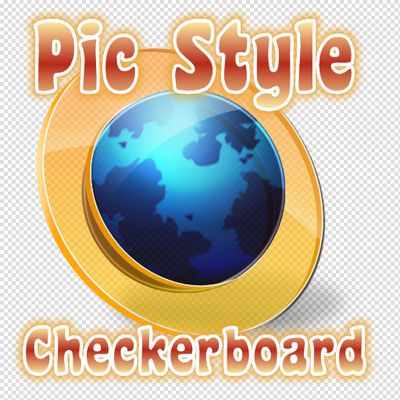
O tomto rozšírení
With this add-on you can easily view if the image you are currently viewing (using right-click menu -> View image) has transparency.
It does this by changing the simple white background that is shown by default by a checkerboard background (similar to the ones used in photo editing software).
Permission explanation:
"Access your data for all websites": The add-on checks if the current webpage is a standalone image and if it is, it will inject CSS to add the checkerboard background to the image. In order to check if each webpage is a standalone image, it needs to "access the data" of the websites. No data is read or stored from the websites.
It does this by changing the simple white background that is shown by default by a checkerboard background (similar to the ones used in photo editing software).
Permission explanation:
"Access your data for all websites": The add-on checks if the current webpage is a standalone image and if it is, it will inject CSS to add the checkerboard background to the image. In order to check if each webpage is a standalone image, it needs to "access the data" of the websites. No data is read or stored from the websites.
Hodnotené 5 od 6 recenzentov
Povolenia a údaje
Požadované oprávnenia:
- Pristupovať ku kartám prehliadača
- Pristupovať k údajom pre všetky webové stránky
Ďalšie informácie
- Verzia
- 2.2resigned1
- Veľkosť
- 20,42 kB
- Posledná aktualizácia
- pred 2 rokmi (25. apr 2024)
- Príbuzné kategórie
- Licencia
- Mozilla Public License 2.0
- História verzií
- Pridať do kolekcie
The following only applies to versions prior to 2.0:
For users that use Stylish I also added 2 class names in the view image page so you can change the styling with ease.
These classes are: