Print Preview Autor: Jhonatas Machado
This add-on works by showing a preview before printing. That can be done by clicking the button on the toolbar or shortcut keys.
Na použitie tohto rozšírenia budete potrebovať Firefox
Metadáta rozšírenia
Snímky obrazovky

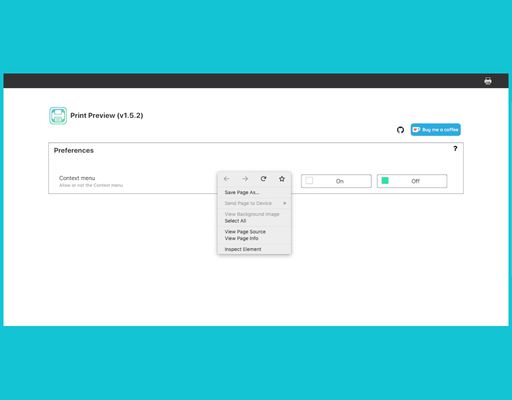
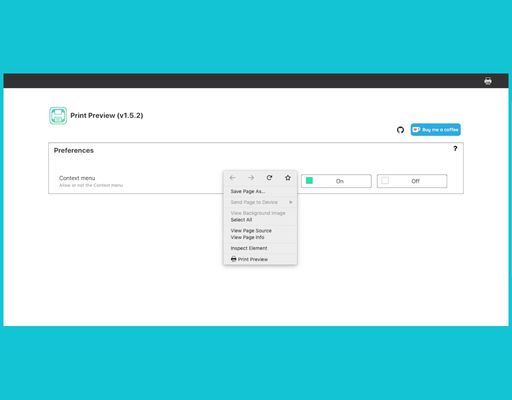


O tomto rozšírení
Note: This Add-on is completely free! Please consider make a small donation (and write me a message) or write an review. Thank you!
By clicking on the extension icon or using the shortcut keys you can have a preview of the page you are accessing before printing, thus providing a paper economy in addition to avoiding repeated impressions, which certainly benefit the nature.
The Add-on currently has the following features:
1. Click on the button in toolbar to Print Preview
2. Enable or disable the context menu to Print Preview
3. Use shortcuts to open the Print Preview
4. You can edit the shortcuts in about:addons > Manage Extension Shortcuts (Firefox 66 or later)
Shortcuts (Default)
Mac shortcut keys: Command + Shift + U
Windows shortcut keys: Ctrl + Shift + U
Linux shortcut keys: Ctrl + Shift + U
Change shortcuts
In your address bar type about:addons
Click the gear above the installed Add-ons
Click in Manage Extension Shortcuts
If you find any bugs, have any suggestions or some ideas for this add-on: Please create a new issue.
By clicking on the extension icon or using the shortcut keys you can have a preview of the page you are accessing before printing, thus providing a paper economy in addition to avoiding repeated impressions, which certainly benefit the nature.
The Add-on currently has the following features:
1. Click on the button in toolbar to Print Preview
2. Enable or disable the context menu to Print Preview
3. Use shortcuts to open the Print Preview
4. You can edit the shortcuts in about:addons > Manage Extension Shortcuts (Firefox 66 or later)
Shortcuts (Default)
Mac shortcut keys: Command + Shift + U
Windows shortcut keys: Ctrl + Shift + U
Linux shortcut keys: Ctrl + Shift + U
Change shortcuts
In your address bar type about:addons
Click the gear above the installed Add-ons
Click in Manage Extension Shortcuts
If you find any bugs, have any suggestions or some ideas for this add-on: Please create a new issue.
Ohodnoťte svoju skúsenosť
Podporte tohto vývojára
Vývojár tohto rozšírenia žiada o podporu v jeho vývoji zaslaním malého príspevku.
PovoleniaĎalšie informácie
Tento doplnok potrebuje:
- Pristupovať ku kartám prehliadača
Ďalšie informácie
- Odkazy doplnku
- Verzia
- 1.5.5
- Veľkosť
- 163,13 kB
- Posledná aktualizácia
- pred 3 rokmi (26. nov 2021)
- Príbuzné kategórie
- Licencia
- Mozilla Public License 2.0
- História verzií
Pridať do kolekcie
Poznámky k vydaniu pre verziu 1.5.5
Fixes Context Menu Icon in dark and light themes
Icons on toolbar updated
Minor fixes
Icons on toolbar updated
Minor fixes
Ďalšie rozšírenia od autora Jhonatas Machado
- Doplnok zatiaľ nie je ohodnotený
- Doplnok zatiaľ nie je ohodnotený
- Doplnok zatiaľ nie je ohodnotený
- Doplnok zatiaľ nie je ohodnotený
- Doplnok zatiaľ nie je ohodnotený
- Doplnok zatiaľ nie je ohodnotený