ResultFlow Extension Autor: Garrett Rohde
The ResultFlow Browser Extension allows an user to add a web-page they're viewing to a feed folder in their ResultFlow app.
Použitie niektorých funkcií môže byť spoplatnenéPoužitie niektorých funkcií môže byť spoplatnené
14 používateľov14 používateľov
Na použitie tohto rozšírenia budete potrebovať Firefox
Metadáta rozšírenia
Snímky obrazovky
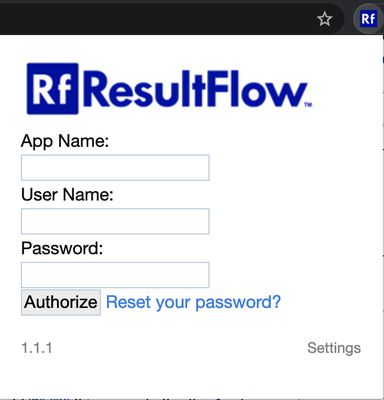
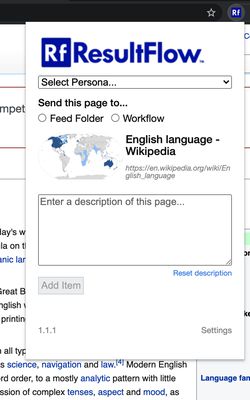
O tomto rozšírení
This extension allows ResultFlow users to add the content of a web-page or article as an individual item to one of their Feed Folders.
To use the feature offered by this extension, an user must have a ResultFlow application. ResultFlow is a content-curation and automation application offered by Traffic Science, Inc. to help small and medium-sized companies.
This extension is light-weight and offers a simple interface that is quick to use; our focus on automation is all about saving you time.
Setup takes seconds; simply enter your ResultFlow authentication credentials in the extensions authorization prompt. From there, you'll be able to add, as an individual item, any web-page or article you happen across to one of your feed folders, regardless of whether that article is part of an RSS feed or not.
To use the feature offered by this extension, an user must have a ResultFlow application. ResultFlow is a content-curation and automation application offered by Traffic Science, Inc. to help small and medium-sized companies.
This extension is light-weight and offers a simple interface that is quick to use; our focus on automation is all about saving you time.
Setup takes seconds; simply enter your ResultFlow authentication credentials in the extensions authorization prompt. From there, you'll be able to add, as an individual item, any web-page or article you happen across to one of your feed folders, regardless of whether that article is part of an RSS feed or not.
Hodnotené 5 od 1 recenzenta
Povolenia a údajeĎalšie informácie
Požadované oprávnenia:
- Pristupovať k vašim údajom webových stránok na doméne resultflow.com
Ďalšie informácie
- Odkazy doplnku
- Verzia
- 1.2.8
- Veľkosť
- 113,55 kB
- Posledná aktualizácia
- pred 3 rokmi (22. apr 2022)
- Príbuzné kategórie
- Licencia
- Všetky práva vyhradené
- Zásady ochrany osobných údajov
- Prečítajte si Zásady ochrany osobných údajov pre tento doplnok
- História verzií
- Pridať do kolekcie
Poznámky k vydaniu pre verziu 1.2.8
1.2.8 introduces a simple quality of life feature. After authorizing the extension, you'll notice a small icon in the top right-hand corner of the extensions pop-up window. Clicking this icon will log you in to your ResultFlow application, taking you straight to your ResultFlow dashboard.
Ďalšie rozšírenia od autora Garrett Rohde
- Doplnok zatiaľ nie je ohodnotený
- Doplnok zatiaľ nie je ohodnotený
- Doplnok zatiaľ nie je ohodnotený
- Doplnok zatiaľ nie je ohodnotený
- Doplnok zatiaľ nie je ohodnotený
- Doplnok zatiaľ nie je ohodnotený