Youtube Custom Speed Autor: nizioleque
Change the speed of Youtube videos to whatever you like, with customizable presets and keyboard shortcuts!
2 594 používateľov2 594 používateľov
Metadáta rozšírenia
Snímky obrazovky


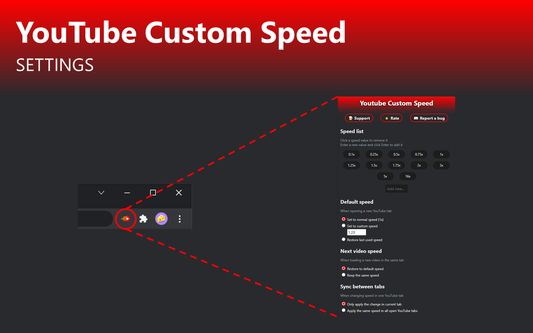
O tomto rozšírení
Youtube Custom Speed lets you play any Youtube video at any speed you like, from 0.0125x to 16x!
Use the options menu to set your preferred playback rate values. Then, change the speed using buttons at the bottom of the video. It also cooperates with the default Youtube keyboard shortcuts - Shift + , and Shift + .
If you experience any issues, please feel free to email me with a bug report.
Use the options menu to set your preferred playback rate values. Then, change the speed using buttons at the bottom of the video. It also cooperates with the default Youtube keyboard shortcuts - Shift + , and Shift + .
If you experience any issues, please feel free to email me with a bug report.
Hodnotené 4,6 od 31 recenzentov
Povolenia a údaje
Ďalšie informácie
- Odkazy doplnku
- Verzia
- 1.10
- Veľkosť
- 33,85 kB
- Posledná aktualizácia
- pred 4 mesiacmi (23. okt 2025)
- Príbuzné kategórie
- Licencia
- Mozilla Public License 2.0
- História verzií
- Pridať do kolekcie
Vývojár tohto rozšírenia žiada o podporu v jeho vývoji zaslaním malého príspevku.