download chatgpt audio voice — extsdev
Save the ChatGpt voice audio to your computer
115 uporabnikov115 uporabnikov
Za uporabo te razširitve potrebujete Firefox
Metapodatki o razširitvi
Posnetki zaslona
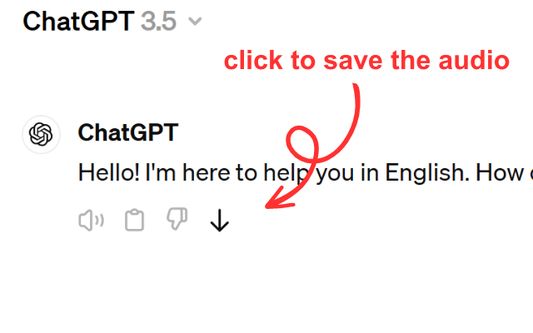
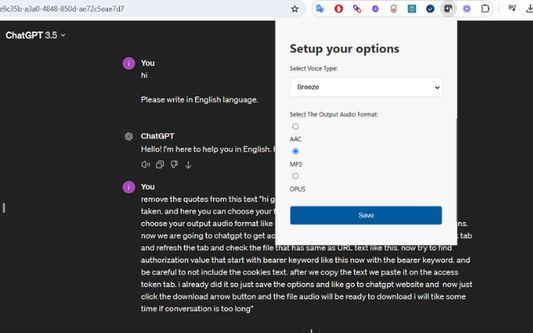
O tej razširitvi
Save ChatGPT voice responses directly to your computer with a single click. This add-on adds a convenient download button next to ChatGPT's voice messages, allowing you to save the audio in your preferred format (AAC, MP3, or OPUS) and voice type. Perfect for language learners, content creators, or anyone who wants to revisit ChatGPT's spoken responses offline.
The extension is lightweight and integrates seamlessly with ChatGPT's interface. Simply click the download icon that appears next to voice messages to save them to your computer. You can customize your preferred voice type and audio format through the extension's options. Supports multiple languages and works on any ChatGPT conversation that includes voice responses.
The extension is lightweight and integrates seamlessly with ChatGPT's interface. Simply click the download icon that appears next to voice messages to save them to your computer. You can customize your preferred voice type and audio format through the extension's options. Supports multiple languages and works on any ChatGPT conversation that includes voice responses.
Ocena 5 (1 mnenje)
Dovoljenja in podatkiVeč o tem
Zahtevana dovoljenja:
- prenaša datoteke ter bere in spreminja zgodovino prenosov
- dostopa do vaših podatkov za spletna mesta na domeni chatgpt.com
Neobvezna dovoljenja:
- dostopa do vaših podatkov za chatgpt.com
Več informacij
- Povezave dodatka
- Različica
- 1.0.0
- Velikost
- 62,64 KB
- Zadnja posodobitev
- pred 5 meseci (9. apr. 2025)
- Sorodne kategorije
- Licenca
- Licenca MIT
- Zgodovina različic
- Dodaj v zbirko
Več razširitev razvijalca extsdev
- Še ni ocenjeno
- Še ni ocenjeno
- Še ni ocenjeno
- Še ni ocenjeno
- Še ni ocenjeno
- Še ni ocenjeno