Jira Exporter — Picsweb
Export Jira tickets to csv file from Jira board. Latest version export JIRA tickets from Active Sprints board and Backlogs . watch demo - https://youtu.be/yKbO_U2ltHU Extension sponsored by https://bestvpn.se/ Best VPN
1 uporabnik1 uporabnik
Metapodatki o razširitvi
Posnetki zaslona
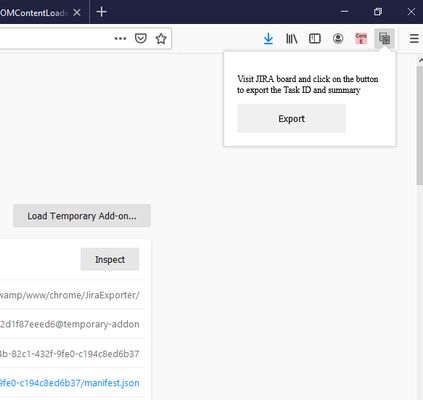
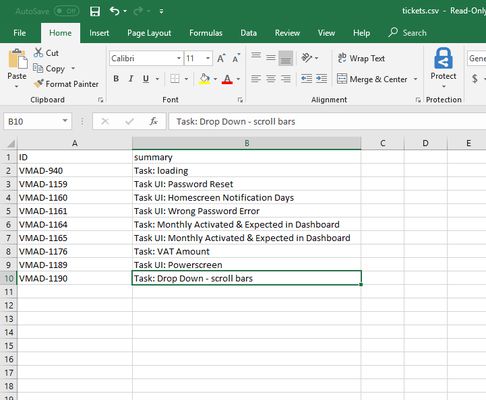
O tej razširitvi
The extension export JIRA tickets from Active Sprints and Backlogs.
Latest version include copy to clipboard feature. User can copy individual ticket details to clipboard by clicking Copy button next it.
Follow this below steps to try the export option
1) Install add-on in Firefox.
2) Visit your Atlassion JIRA website . Go to active sprints or backlogs.
3) Click on the addon icon on top right side.
4) Click on the export button which will download csv file.
watch demo - https://youtu.be/yKbO_U2ltHU
Please share your valuable feedback. We will try to enhance this extension.
Extension sponsored by https://bestvpn.se/ Best VPN
Latest version include copy to clipboard feature. User can copy individual ticket details to clipboard by clicking Copy button next it.
Follow this below steps to try the export option
1) Install add-on in Firefox.
2) Visit your Atlassion JIRA website . Go to active sprints or backlogs.
3) Click on the addon icon on top right side.
4) Click on the export button which will download csv file.
watch demo - https://youtu.be/yKbO_U2ltHU
Please share your valuable feedback. We will try to enhance this extension.
Extension sponsored by https://bestvpn.se/ Best VPN
Ocena 0 (0 mnenj)
Dovoljenja in podatki
Zahtevana dovoljenja:
- shranjuje podatke na odložišče
- dostopa do zavihkov brskalnika
- dostopa do vaših podatkov za spletna mesta na domeni atlassian.net
Več informacij
- Povezave dodatka
- Različica
- 1.2.0
- Velikost
- 21,11 KB
- Zadnja posodobitev
- pred 6 leti (21. maj. 2020)
- Sorodne kategorije
- Licenca
- Vse pravice pridržane
- Zgodovina različic
- Dodaj v zbirko
Razvijalec te razširitve vas vabi, da podprete nadaljnji razvoj s skromnim prispevkom.
1) Install addon in Firefox
2) Visit your Atlassion JIRA website . Go to active sprints with tickets
3) Click on the addon icon on top right side
4) Click on the export button which will download csv file