Print Preview — Jhonatas Machado
This add-on works by showing a preview before printing. That can be done by clicking the button on the toolbar or shortcut keys.
Za uporabo te razširitve potrebujete Firefox
Metapodatki o razširitvi
Posnetki zaslona

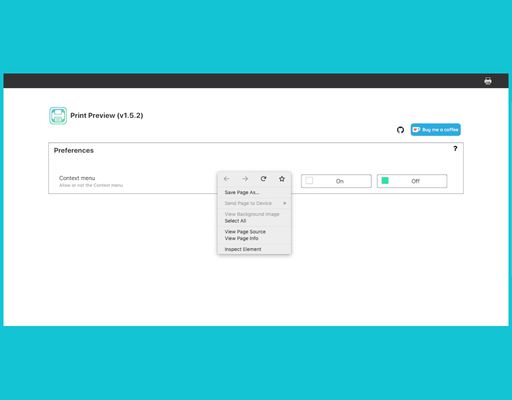
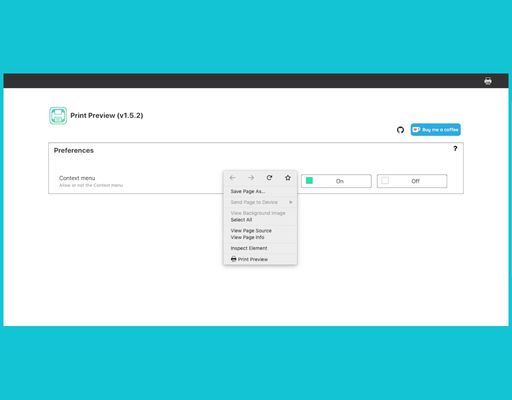


O tej razširitvi
Note: This Add-on is completely free! Please consider make a small donation (and write me a message) or write an review. Thank you!
By clicking on the extension icon or using the shortcut keys you can have a preview of the page you are accessing before printing, thus providing a paper economy in addition to avoiding repeated impressions, which certainly benefit the nature.
The Add-on currently has the following features:
1. Click on the button in toolbar to Print Preview
2. Enable or disable the context menu to Print Preview
3. Use shortcuts to open the Print Preview
4. You can edit the shortcuts in about:addons > Manage Extension Shortcuts (Firefox 66 or later)
Shortcuts (Default)
Mac shortcut keys: Command + Shift + U
Windows shortcut keys: Ctrl + Shift + U
Linux shortcut keys: Ctrl + Shift + U
Change shortcuts
In your address bar type about:addons
Click the gear above the installed Add-ons
Click in Manage Extension Shortcuts
If you find any bugs, have any suggestions or some ideas for this add-on: Please create a new issue.
By clicking on the extension icon or using the shortcut keys you can have a preview of the page you are accessing before printing, thus providing a paper economy in addition to avoiding repeated impressions, which certainly benefit the nature.
The Add-on currently has the following features:
1. Click on the button in toolbar to Print Preview
2. Enable or disable the context menu to Print Preview
3. Use shortcuts to open the Print Preview
4. You can edit the shortcuts in about:addons > Manage Extension Shortcuts (Firefox 66 or later)
Shortcuts (Default)
Mac shortcut keys: Command + Shift + U
Windows shortcut keys: Ctrl + Shift + U
Linux shortcut keys: Ctrl + Shift + U
Change shortcuts
In your address bar type about:addons
Click the gear above the installed Add-ons
Click in Manage Extension Shortcuts
If you find any bugs, have any suggestions or some ideas for this add-on: Please create a new issue.
Ocenite svojo izkušnjo
Podprite tega razvijalca
Razvijalec te razširitve vas vabi, da podprete nadaljnji razvoj s skromnim prispevkom.
DovoljenjaVeč o tem
Ta dodatek lahko:
- dostopa do zavihkov brskalnika
Več informacij
- Povezave dodatka
- Različica
- 1.5.5
- Velikost
- 163,13 KB
- Zadnja posodobitev
- pred 3 leti (26. nov. 2021)
- Sorodne kategorije
- Licenca
- Mozilla Public License 2.0
- Zgodovina različic
Dodaj v zbirko
Opombe ob izdaji 1.5.5
Fixes Context Menu Icon in dark and light themes
Icons on toolbar updated
Minor fixes
Icons on toolbar updated
Minor fixes
Več razširitev razvijalca Jhonatas Machado
- Še ni ocenjeno
- Še ni ocenjeno
- Še ni ocenjeno
- Še ni ocenjeno
- Še ni ocenjeno
- Še ni ocenjeno