Quick Copy — Ramit Mittal
A super-powered clipboard for browsers! Use up to 10 configurable shortcuts for copying and pasting, persist clipboard contents across browser restarts, and manage/edit your clipboard contents.
144 uporabnikov144 uporabnikov
Metapodatki o razširitvi
Posnetki zaslona
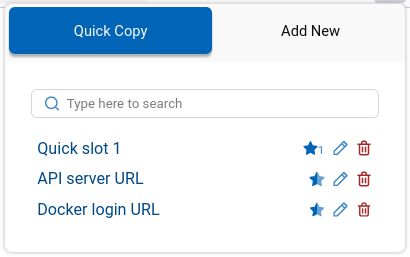
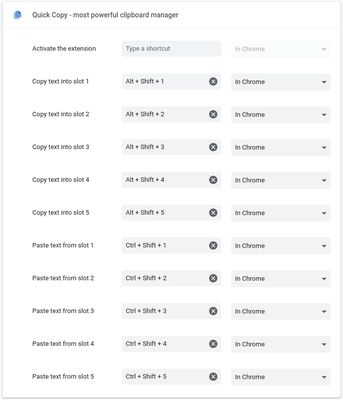
O tej razširitvi
Quick copy allows you to save multiple items on your clipboard and access them using shortcuts. You can label, search, edit, delete previously saved clipboard contents.
Management
Use the popup UI for managing clipboard contents. The popup allows easy editing of existing clipboard items.
Quick Slots
Access items by using the popup or paste directly into webpages on most websites. Inside a web page, just select the text you want to copy and use the shortcuts. Configure up to 10 shortcuts for copying and pasting with quick slots.
Default shortcuts are:
Management
Use the popup UI for managing clipboard contents. The popup allows easy editing of existing clipboard items.
Quick Slots
Access items by using the popup or paste directly into webpages on most websites. Inside a web page, just select the text you want to copy and use the shortcuts. Configure up to 10 shortcuts for copying and pasting with quick slots.
Default shortcuts are:
Alt+Shift+1 ... Alt+Shift+5 for copying into the 5 quick slotsCtrl+Shift+1 ... Ctrl+Shift+5 for pasting from the 5 quick slotsOcena 5 (3 mnenja)
Dovoljenja in podatki
Zahtevana dovoljenja:
- dostopa do podatkov z odložišča
- shranjuje podatke na odložišče
- dostopa do vaših podatkov za vsa spletna mesta
Več informacij
- Povezave dodatka
- Različica
- 2.0.0
- Velikost
- 152,29 KB
- Zadnja posodobitev
- pred 4 leti (17. jun. 2021)
- Sorodne kategorije
- Licenca
- Vse pravice pridržane
- Zgodovina različic
- Dodaj v zbirko