Windows Security Event Log Lookup — ZtotheZ
The Windows Event Lookup extension enables users to search and retrieve detailed information on specific Windows Event IDs.
2 uporabnika2 uporabnika
Metapodatki o razširitvi
Posnetki zaslona

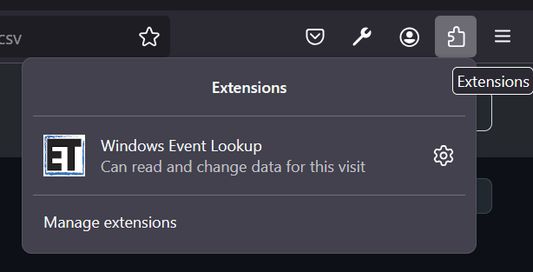

O tej razširitvi
Quickly look up Windows Security Event IDs for detailed information. Simply select an Event ID, right-click, and choose "Lookup Event ID" to access relevant documentation and insights. This tool is ideal for system administrators and security analysts investigating Windows security events.
Ocena 0 (0 mnenj)
Dovoljenja in podatki
Zahtevana dovoljenja:
- dostopa do zavihkov brskalnika
Zbiranje podatkov:
- Razvijalec pravi, da ta razširitev ne zahteva zbiranja podatkov.
Več informacij
- Povezave dodatka
- Različica
- 2.0
- Velikost
- 56,58 KB
- Zadnja posodobitev
- pred 2 dnevoma (29. jan. 2026)
- Sorodne kategorije
- Licenca
- Licenca MIT
- Pravilnik o zasebnosti
- Preberite pravilnik o zasebnosti za ta dodatek
- Zgodovina različic
- Dodaj v zbirko
Razvijalec te razširitve vas vabi, da podprete nadaljnji razvoj s skromnim prispevkom.
To optimize browser performance and conserve resources, it’s recommended to keep these extensions disabled when they are not in use. You can easily enable any extension when you need to perform a lookup or access specific information, then disable it afterward. This approach helps reduce the extensions' impact on system memory and keeps your browser running smoothly.