Edit with Sublime Text nga Joe Ertaba
Edit an HTML element with Sublime Text editor with real-time updates
47 Përdorues47 Përdorues
Tejtëdhëna Zgjerimi
Foto ekrani
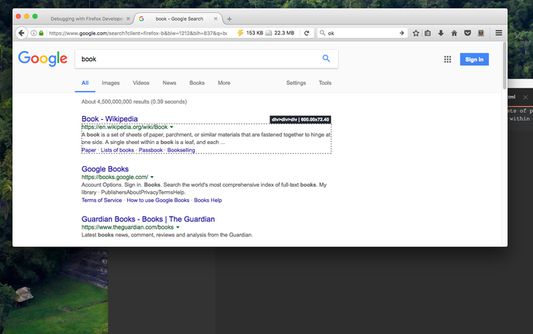
Rreth këtij zgjerimi
With this extension, the content of an HTML node element can be edited in Sublime Text with real-time updates upon saving of the generated temporary file. It is also possible to use this extension to edit textarea and input[type=text] elements.
There are two methods to send an HTML node to the Sublime Editor
1. Use the toolbar button to activate the simple inspector. Then click on the HTML node. To cancel the operation, press the Esc key.
2. Use the dev tools "Elements" panel. A new sub-pane is added to this panel. Select "Edit as HTML", then select an HTML node. When you are ready, press the button to open the content in the Sublime Text editor.
Note: You can edit multiple nodes simultaneously with this extension
Note: Files are stored in the OS temporary directory, so there is no need to delete them manually
Note: As of version 0.1.3, it is possible to use the external editor to edit editable input and textarea elements. This is useful if the built-in editor is not suitable or it is not resizable
Note: You can use the devtools panel to convert an external script or an external CSS resource to an internal equivalent. This way you can send the content to the external editor.
The following extensions are used when a temporary resource is created:
1. HTML -> if innerHTML or outerHTML content is sent to the external editor
2. JS -> if an inline script is being edited
3. TXT -> If an editable area is being edited
For more info please visit:
http://add0n.com/edit-as-html.html
For bug reports use:
https://github.com/belaviyo/edit-as-html/issues
There are two methods to send an HTML node to the Sublime Editor
1. Use the toolbar button to activate the simple inspector. Then click on the HTML node. To cancel the operation, press the Esc key.
2. Use the dev tools "Elements" panel. A new sub-pane is added to this panel. Select "Edit as HTML", then select an HTML node. When you are ready, press the button to open the content in the Sublime Text editor.
Note: You can edit multiple nodes simultaneously with this extension
Note: Files are stored in the OS temporary directory, so there is no need to delete them manually
Note: As of version 0.1.3, it is possible to use the external editor to edit editable input and textarea elements. This is useful if the built-in editor is not suitable or it is not resizable
Note: You can use the devtools panel to convert an external script or an external CSS resource to an internal equivalent. This way you can send the content to the external editor.
The following extensions are used when a temporary resource is created:
1. HTML -> if innerHTML or outerHTML content is sent to the external editor
2. JS -> if an inline script is being edited
3. TXT -> If an editable area is being edited
For more info please visit:
http://add0n.com/edit-as-html.html
For bug reports use:
https://github.com/belaviyo/edit-as-html/issues
Vlerësuar me 4 nga 4 shqyrtues
Leje dhe të dhëna
Leje të domosdoshme:
- Të shkëmbejë mesazhe me programe të tjera veç Firefox-it
- Të shfaqë njoftime për ju
Leje opsionale:
- Të shkarkojë kartela dhe të lexojë dhe ndryshojë historikun e shkarkimeve të shfletuesit
- Të hyjë në të dhënat tuaja për krejt sajtet
Më tepër të dhëna
- Lidhje shtese
- Version
- 0.1.5
- Madhësi
- 143,74 KB
- Përditësuar së fundi më
- 6 vite më parë (14 Mar 2020)
- Kategori të Afërta
- Licencë
- Mozilla Public License 2.0
- Rregulla Privatësie
- Lexoni rregullat e privatësisë për këtë shtesë
- Historik Versionesh
- Shtojeni në koleksion
Zhvilluesi i kësaj shtese dëshiron që të ndihmoni duke mbështetur zhvillimin e mëtejshëm të saj përmes një kontributi të vogël.