Password Lock for WhatsApp Web nga Chandler Stimson
Automatically lock WhatsApp Web after a period of time or by pressing the action button
620 Përdorues620 Përdorues
Tejtëdhëna Zgjerimi
Foto ekrani
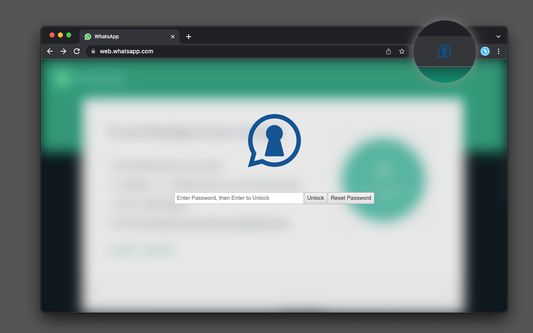
Rreth këtij zgjerimi
This extension allows you to password-protect your WhatsApp Web account. It offers two modes of operation:
The extension prompts you to enter the password when you open WhatsApp Web.
The extension only prompts you to enter the password after a period. In this mode, you can ask to lock WhatsApp after the period is expired.
Usage Instruction:
After installation, click the action button once to open WhatsApp Web next to your current tab.
Enter your password and confirm it in the confirmation box.
Press the "Change Password" button to activate the password protection. From now on, the extension will block WhatsApp access on any subsequent requests.
Notes:
* Press the action button to lock WhatsApp Web. This will lock all open instances of WhatsApp. The extension will open a new, locked one for you if there are no instances.
* You can also configure a keyboard shortcut for the action button. This way, you can quickly lock WhatsApp when needed.
* The extension also locks right-click context menu. You can disable this feature from the "options" panel
The extension prompts you to enter the password when you open WhatsApp Web.
The extension only prompts you to enter the password after a period. In this mode, you can ask to lock WhatsApp after the period is expired.
Usage Instruction:
After installation, click the action button once to open WhatsApp Web next to your current tab.
Enter your password and confirm it in the confirmation box.
Press the "Change Password" button to activate the password protection. From now on, the extension will block WhatsApp access on any subsequent requests.
Notes:
* Press the action button to lock WhatsApp Web. This will lock all open instances of WhatsApp. The extension will open a new, locked one for you if there are no instances.
* You can also configure a keyboard shortcut for the action button. This way, you can quickly lock WhatsApp when needed.
* The extension also locks right-click context menu. You can disable this feature from the "options" panel
Vlerësuar me 5 nga 5 shqyrtues
Leje dhe të dhëna
Leje të domosdoshme:
- Të hyjë në të dhënat tuaja për web.whatsapp.com
Leje opsionale:
- Të hyjë në të dhënat tuaja për web.whatsapp.com
Më tepër të dhëna
- Lidhje shtese
- Version
- 0.1.5
- Madhësi
- 154,23 KB
- Përditësuar së fundi më
- një vit më parë (13 Shk 2025)
- Kategori të Afërta
- Licencë
- Mozilla Public License 2.0
- Historik Versionesh
- Shtojeni në koleksion
Zhvilluesi i kësaj shtese dëshiron që të ndihmoni duke mbështetur zhvillimin e mëtejshëm të saj përmes një kontributi të vogël.