Recent Bookmarks Popup nga Zren
List recent bookmarks in a toolbar menu.
33 Përdorues33 Përdorues
Tejtëdhëna Zgjerimi
Foto ekrani

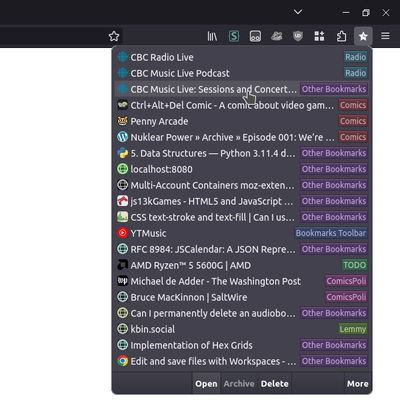
Rreth këtij zgjerimi
A simple list of the most recent bookmarks.
Source: https://github.com/Zren/RecentBookmarksPopup
- You can create a bookmark folder called "Archive" to enable the button to quickly move a bookmark to that folder.
- Quickly delete a recent bookmark.
- In the options page, you can toggle grouping bookmarks by date, or hide the bottom toolbar.
Source: https://github.com/Zren/RecentBookmarksPopup
- Chrome: Favicons are displayed using the favicon cache.
- Firefox: Since firefox doesn't expose the favicon cache, the extension needs to do it manually. By using the "tabs" permission, the addon can store the favicons when you visit a site. Until you have visited a bookmark, a color will be generated for the website based on the hostname. The alternative to the "tabs" permission would be to use Google favicon cache which is not ideal.
Vlerësuar me 5 nga 4 shqyrtues
Leje dhe të dhëna
Leje të domosdoshme:
- Të lexojë dhe ndryshojë faqerojtës
- Të hyjë në skeda të shfletuesit
Më tepër të dhëna
- Lidhje shtese
- Version
- 4.0
- Madhësi
- 47,79 KB
- Përditësuar së fundi më
- një vit më parë (23 Tet 2024)
- Kategori të Afërta
- Licencë
- Mozilla Public License 2.0
- Historik Versionesh
- Shtojeni në koleksion