Swift Selection Search nga Daniel Lobo
Swiftly access your search engines in a popup panel when you select text in a webpage. Context menu also included!
Tejtëdhëna Zgjerimi
Foto ekrani

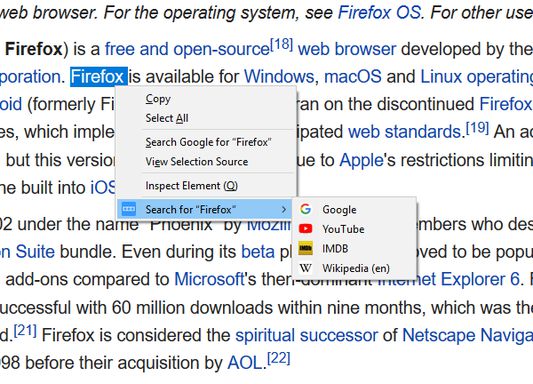

Rreth këtij zgjerimi
Swift Selection Search (SSS) is an add-on for quickly searching for selected text using your favorite search engines.
Usage
Select text on a webpage and a small popup will show up with multiple search engines. Press one to search for the selected text using that engine! Google, YouTube, Maps, Amazon... you name it.
Do you prefer using the right-click context menu? Your choice! :) And you can always disable this or the popup in the options menu (see below).
Personalization
SSS is very configurable. Open the "Extensions" menu on Firefox, find "Swift Selection Search" in the list, click the three dots on the corner, and finally click "Options" to explore all the settings.
You can add new search engines for the popup and context search, change the appearance of the icons, what happens when you click them, when/where the popup appears, whether to auto-copy text on selection, etc. Remember to follow the short instructions at the top!
ABOUT PERMISSIONS:
Among other arguably less intrusive permissions, SSS also requires permission to "Access your data for all websites". This is simply to fix a problem that caused the popup to not work in pages that use frames. SSS does not care about what sites you use and does not send your data anywhere. (Well, if you ask it, it can backup settings to Firefox Sync!)
------------------------------------------
SSS is an open source project made by Daniel Lobo with the collaboration of awesome people on GitHub. :)
Usage
Select text on a webpage and a small popup will show up with multiple search engines. Press one to search for the selected text using that engine! Google, YouTube, Maps, Amazon... you name it.
Do you prefer using the right-click context menu? Your choice! :) And you can always disable this or the popup in the options menu (see below).
Personalization
SSS is very configurable. Open the "Extensions" menu on Firefox, find "Swift Selection Search" in the list, click the three dots on the corner, and finally click "Options" to explore all the settings.
You can add new search engines for the popup and context search, change the appearance of the icons, what happens when you click them, when/where the popup appears, whether to auto-copy text on selection, etc. Remember to follow the short instructions at the top!
ABOUT PERMISSIONS:
Among other arguably less intrusive permissions, SSS also requires permission to "Access your data for all websites". This is simply to fix a problem that caused the popup to not work in pages that use frames. SSS does not care about what sites you use and does not send your data anywhere. (Well, if you ask it, it can backup settings to Firefox Sync!)
------------------------------------------
SSS is an open source project made by Daniel Lobo with the collaboration of awesome people on GitHub. :)
Vlerësuar me 4,8 nga 694 shqyrtues
Leje dhe të dhëna
Leje të domosdoshme:
- Të fusë të dhëna në të papastër
- Të hyjë në veprimtari shfletuesi gjatë lëvizjesh
- Të hyjë në të dhënat tuaja për krejt sajtet
Leje opsionale:
- Të shkarkojë kartela dhe të lexojë dhe ndryshojë historikun e shkarkimeve të shfletuesit
- Të hyjë në skeda të shfletuesit
Më tepër të dhëna
- Lidhje shtese
- Version
- 3.49.0
- Madhësi
- 305,16 KB
- Përditësuar së fundi më
- 10 muaj më parë (13 Pri 2025)
- Kategori të Afërta
- Licencë
- Licencë MIT
- Historik Versionesh
- Shtojeni në koleksion
You can still report severe bugs you find to the GitHub issues page https://github.com/CanisLupus/swift-selection-search/issues. Thanks!