Synthetix Transcript Downloader (Unofficial) nga HairyDuck
Download chat transcripts from Synthetix
Disa veçori mund të lypin pagesëDisa veçori mund të lypin pagesë
S’ka PërdoruesS’ka Përdorues
Që të përdorni këtë zgjerim, ju duhet Firefox-i
Tejtëdhëna Zgjerimi
Foto ekrani
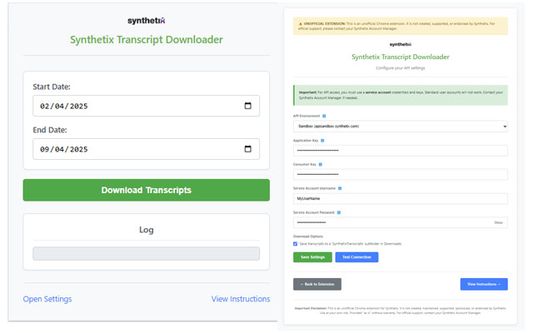
Rreth këtij zgjerimi
⚠️ Important Disclaimer: This is an unofficial Chrome extension and is NOT affiliated with, supported, or endorsed by Synthetix. Use at your own risk. For official support, contact your Synthetix Account Manager.
This extension provides a convenient way for users with appropriate Synthetix API credentials to download chat transcripts for specific date ranges directly from their browser.
Key Features:
* Download transcripts by selecting start and end dates.
* Choose between Production, Staging, and Sandbox Synthetix API environments.
* Test your API connection directly from the settings page.
* Option to save downloads into a dedicated 'SynthetixTranscripts' subfolder.
* View progress and status messages clearly in the extension popup.
Requirements:
* You MUST obtain API keys (Application Key, Consumer Key) and Service Account credentials (Username, Password) from your Synthetix Account Manager. Standard user credentials will NOT work.
* Your keys must be authorized by Synthetix for the selected API environment.
How to Use:
1. Install the extension.
2. Open Settings (via the link in the popup, or by right-clicking the extension icon and selecting "Options").
3. Enter your API Environment, Keys, and Service Account details.
4. Use "Test Connection" to verify, then click "Save Settings".
5. Open the extension popup, select your desired dates, and click "Download Transcripts".
6. Monitor progress in the log area.
This extension provides a convenient way for users with appropriate Synthetix API credentials to download chat transcripts for specific date ranges directly from their browser.
Key Features:
* Download transcripts by selecting start and end dates.
* Choose between Production, Staging, and Sandbox Synthetix API environments.
* Test your API connection directly from the settings page.
* Option to save downloads into a dedicated 'SynthetixTranscripts' subfolder.
* View progress and status messages clearly in the extension popup.
Requirements:
* You MUST obtain API keys (Application Key, Consumer Key) and Service Account credentials (Username, Password) from your Synthetix Account Manager. Standard user credentials will NOT work.
* Your keys must be authorized by Synthetix for the selected API environment.
How to Use:
1. Install the extension.
2. Open Settings (via the link in the popup, or by right-clicking the extension icon and selecting "Options").
3. Enter your API Environment, Keys, and Service Account details.
4. Use "Test Connection" to verify, then click "Save Settings".
5. Open the extension popup, select your desired dates, and click "Download Transcripts".
6. Monitor progress in the log area.
Rated 0 by 0 reviewers
Permissions and dataMësoni më tepër
Required permissions:
- Të shkarkojë kartela dhe të lexojë dhe ndryshojë historikun e shkarkimeve të shfletuesit
- Të hyjë në skeda të shfletuesit
- Të hyjë në të dhënat tuaja për krejt sajtet
Më tepër të dhëna
- Lidhje shtese
- Version
- 1.2
- Madhësi
- 271,5 KB
- Përditësuar së fundi më
- 4 muaj më parë (11 Pri 2025)
- Kategori të Afërta
- Licencë
- Licencë MIT
- Historik Versionesh
- Shtojeni në koleksion
Më tepër zgjerime nga HairyDuck
- Ende pa vlerësime
- Ende pa vlerësime
- Ende pa vlerësime
- Ende pa vlerësime
- Ende pa vlerësime
- Ende pa vlerësime