Clean Image Opener av IanKulin
Open images in new tabs with query parameters stripped
1 användare1 användare
Metadata för tillägg
Skärmbilder
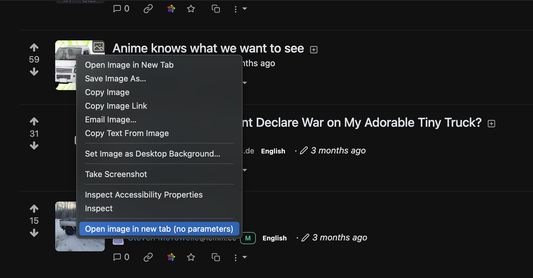
Om detta tillägg
Clean Image Opener is a simple add-on that helps you open the original version of an image - without all the extra stuff added to the URL. Right-click on any image and choose Open in new tab (without parameters) to strip out query strings that may cause compression, format changes, or tracking.
For example, it turns a link like:
into:
This often results in higher-quality or original-format images - just one right-click away.
For example, it turns a link like:
https://lemmy.world/pictrs/image/165bfff2-1b34-41b0-b094-026186e6b0ba.jpeg?format=webp&thumbnail=256into:
https://lemmy.world/pictrs/image/165bfff2-1b34-41b0-b094-026186e6b0ba.jpegThis often results in higher-quality or original-format images - just one right-click away.
Betyg 0 av 0 recensenter
Behörigheter och data
Mer information
- Länkar för tillägg
- Version
- 1.2
- Storlek
- 27,29 kB
- Senast uppdaterad
- för 4 månader sedan (19 aug 2025)
- Relaterade kategorier
- Licens
- MIT-licens
- Versionshistorik
- Taggar
- Lägg till i samling
For example:
*
https://example.com/image.jpg?format=webp&thumbnail=256get's converted into:
*
https://example.com/image.jpgusually resulting in a larger or better version of the original image.
Security
- no telemetry or data storage
- open source (MIT) on GitHub
Files
stripQueryParameters()that handles URL cleaning with robust support for various URL types (HTTP/HTTPS, data:, blob:, file:, FTP, etc.)