Clone in VS Code av Ahnaf Mahmud
Clone any GitHub, GitLab or Bitbucket repository in Visual Studio Code
23 användare23 användare
Du behöver Firefox för att kunna använda den här tillägget
Metadata för tillägg
Skärmbilder
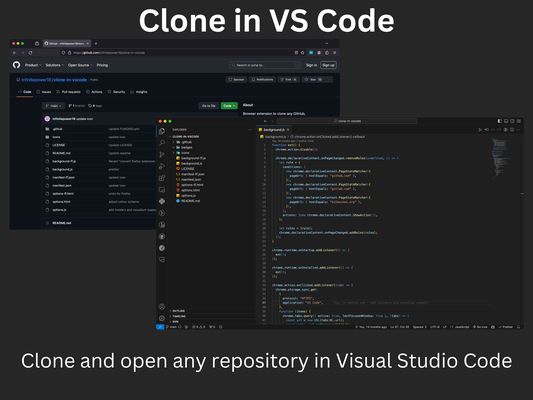
Om detta tillägg
A browser extension to clone any GitHub, GitLab or Bitbucket repository in Visual Studio Code with just one click.
All you need is Visual Studio Code installed on your system for this extension to work. Then just click the extension on any GitHub, GitLab or Bitbucket repo and it will open VS Code where it will take you through the rest of the cloning process.
The extension also supports other variations of VS Code such as VSCodium and Cursor. You can change which application the extension opens via the options page.
All you need is Visual Studio Code installed on your system for this extension to work. Then just click the extension on any GitHub, GitLab or Bitbucket repo and it will open VS Code where it will take you through the rest of the cloning process.
The extension also supports other variations of VS Code such as VSCodium and Cursor. You can change which application the extension opens via the options page.
Betyg 5 av 1 recensent
Behörigheter och dataLäs mer
Nödvändiga behörigheter:
- Åtkomst till webbläsarens flikar
Mer information
- Länkar för tillägg
- Version
- 1.4.0
- Storlek
- 22,29 kB
- Senast uppdaterad
- för 9 månader sedan (8 dec 2024)
- Relaterade kategorier
- Licens
- MIT-licens
- Sekretesspolicy
- Läs sekretesspolicyn för detta tillägg
- Versionshistorik
- Lägg till i samling
Stöd denna utvecklare
Utvecklaren av det här tillägget frågar att du kan hjälpa till att stödja den fortsatta utvecklingen genom att göra ett litet bidrag.
Versionsfakta för 1.4.0
Added support for additional VS Code forks such as Cursor and Windsurf, as well as the ability to use the extension with any other fork by entering a URL scheme. This can be configured in the extension's options page.
Fler tillägg av Ahnaf Mahmud
- Det finns inga betyg än
- Det finns inga betyg än
- Det finns inga betyg än
- Det finns inga betyg än
- Det finns inga betyg än
- Det finns inga betyg än