EdgeWare av PaulJayD
The EdgeWare Firefox extension creates a superior browsing experience by utilizing the entire left margin of the Firefox viewport as a clickable "field" with customizable mouse button-clicks and wheel-scrolls.
Du behöver Firefox för att kunna använda den här tillägget
Metadata för tillägg
Skärmbilder
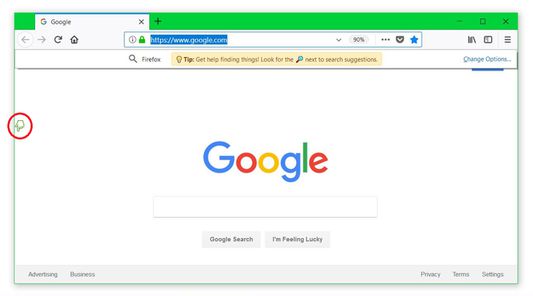
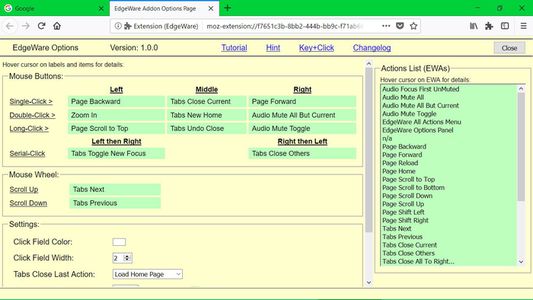
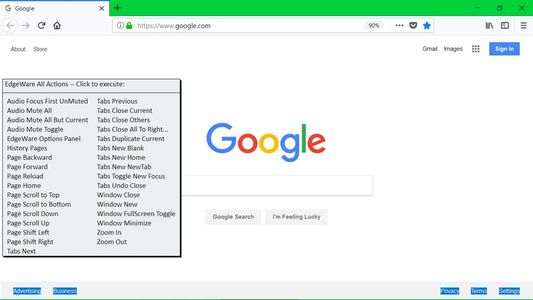
Om detta tillägg
The EdgeWare Firefox extension advances browsing by creating an ergonomically superior environment which is physically fast and easy to use, whereby the entire left margin of the Firefox viewport (the area which displays web content) becomes a clickable "field" which can be utilized without looking.
The EdgeWare Actions provide single-, double-, long-, and serial-click support, along
with wheel scroll support, and can easily be customized via simple drag & drop selections.
Available Actions allow you to quickly and easily perform the following functions with
minimal hand-eye coordination:
* Audio Mute All
* Audio Mute All But Current
* Audio Mute Toggle for Current Tab
* Load previous page in current Tab (Browser 'Back' button)
* Load next page in current Tab (Browser 'Forward' button)
* Load Home page in current Tab
* Reload page in current Tab (Browser 'Reload' button)
* Open EdgeWare Settings panel
* Display selection menu of previous pages to load in current Tab
* Scroll to top of current page
* Scroll to bottom of current page
* Scroll down one full screen
* Scroll up one full screen
* Shift current page to the left
* Shift current page to the right
* Make next Tab current
* Make previous Tab current
* Close current Tab, or take specified action if Last Tab
* Re-open Last Closed Tab
* Close All Tabs Except Current (no prompt)
* Close All Tabs To Right (no prompt)
* Create a new blank Tab
* Create a new Tab and load Home page
* Create a new Tab abnd load the Newtab page
* Switch between newly-created Tabs opening in the foreground or background
* Open a new Browser window
* Close Current Window
* Window Fullscreen Toggle
* Window Minimize
* Full-Zoom enlarge current page
* Full-Zoom reduce current page
Note:
For Sidebar users, you must move it to the right by clicking the Sidebar Title dropdown, then clicking Move Sidebar to the Right.
Note:
In order to utilize a Middle-Click in the EdgeWare Click-Field, you must disable the standard Firefox autoscrolling feature in Options / General / Browsing.
The EdgeWare Actions provide single-, double-, long-, and serial-click support, along
with wheel scroll support, and can easily be customized via simple drag & drop selections.
Available Actions allow you to quickly and easily perform the following functions with
minimal hand-eye coordination:
* Audio Mute All
* Audio Mute All But Current
* Audio Mute Toggle for Current Tab
* Load previous page in current Tab (Browser 'Back' button)
* Load next page in current Tab (Browser 'Forward' button)
* Load Home page in current Tab
* Reload page in current Tab (Browser 'Reload' button)
* Open EdgeWare Settings panel
* Display selection menu of previous pages to load in current Tab
* Scroll to top of current page
* Scroll to bottom of current page
* Scroll down one full screen
* Scroll up one full screen
* Shift current page to the left
* Shift current page to the right
* Make next Tab current
* Make previous Tab current
* Close current Tab, or take specified action if Last Tab
* Re-open Last Closed Tab
* Close All Tabs Except Current (no prompt)
* Close All Tabs To Right (no prompt)
* Create a new blank Tab
* Create a new Tab and load Home page
* Create a new Tab abnd load the Newtab page
* Switch between newly-created Tabs opening in the foreground or background
* Open a new Browser window
* Close Current Window
* Window Fullscreen Toggle
* Window Minimize
* Full-Zoom enlarge current page
* Full-Zoom reduce current page
Note:
For Sidebar users, you must move it to the right by clicking the Sidebar Title dropdown, then clicking Move Sidebar to the Right.
Note:
In order to utilize a Middle-Click in the EdgeWare Click-Field, you must disable the standard Firefox autoscrolling feature in Options / General / Browsing.
Betygsätt din upplevelse
BehörigheterLäs mer
Detta tillägg behöver att:
- Läsa och ändra webbläsarens inställningar
- Åtkomst till webbhistoriken
- Övervaka tilläggsanvändning och hantera teman
- Visa meddelanden till dig
- Åtkomst till webbläsarens nyligen stängda flikar
- Åtkomst till webbläsarens flikar
- Åtkomst till dina data för alla webbplatser
Mer information
- Länkar för tillägg
- Version
- 1.3.5
- Storlek
- 32,18 kB
- Senast uppdaterad
- för ett år sedan (21 jan 2024)
- Relaterade kategorier
- Licens
- Mozilla Public License 2.0
- Versionshistorik
Lägg till i samling
Versionsfakta för 1.3.5
Upgrade decprecated functions
Fler tillägg av PaulJayD
- Det finns inga betyg än
- Det finns inga betyg än
- Det finns inga betyg än
- Det finns inga betyg än
- Det finns inga betyg än
- Det finns inga betyg än