ImTranslator: Translator, Dictionary, TTS av ImTranslator
COMPLETELY REDESIGNED TRANSLATOR FOR FIREFOX ImTranslator translates text, words, webpages between more than 100 languages. NEW: Inline Translator, Dictionary, access to Google Translate, Microsoft Translator. Unique on the fly localization.
102 398 användare102 398 användare
Metadata för tillägg
Skärmbilder

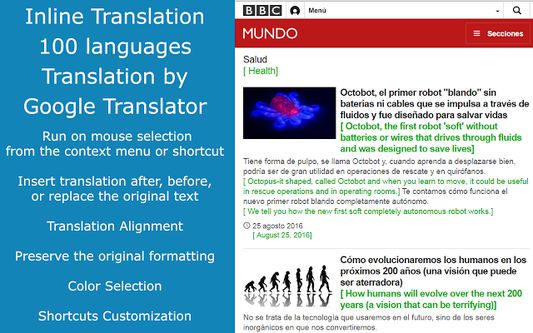
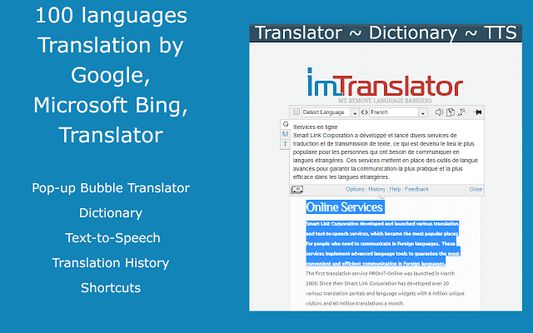
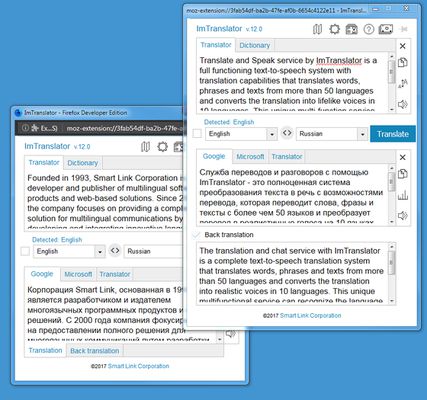
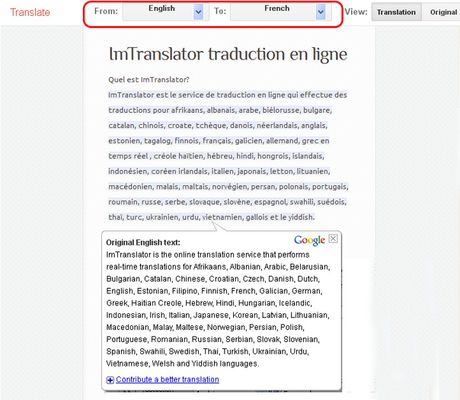
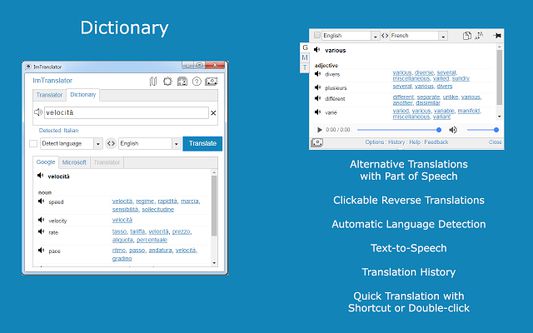

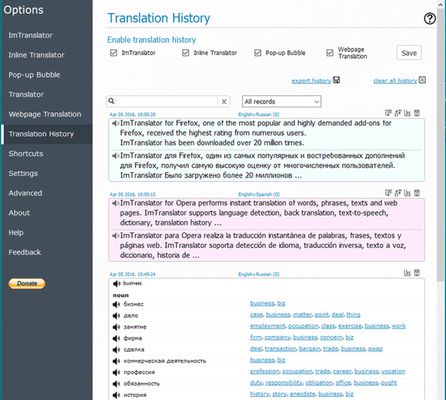
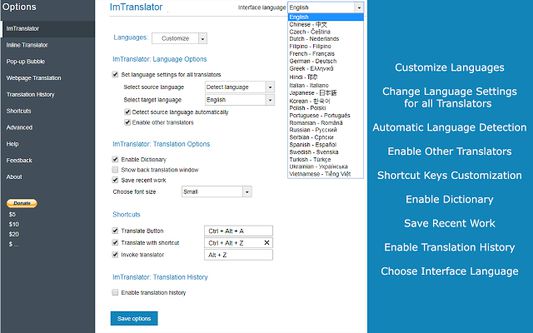
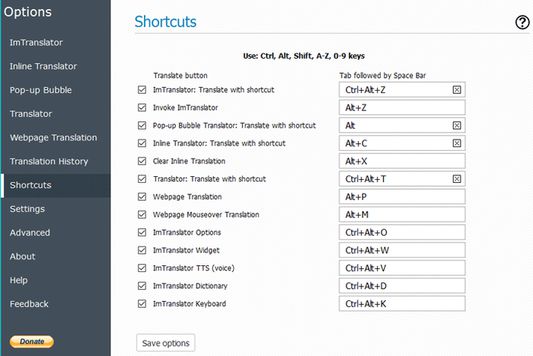
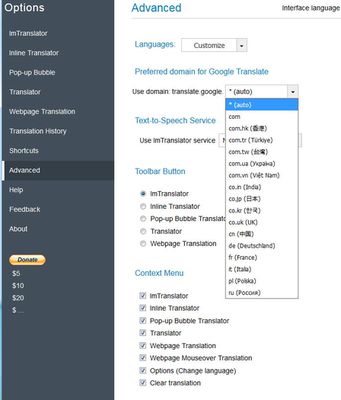
Om detta tillägg
**************************************************************
Translator, Dictionary, Voice
What's new in this version:
Added shortcut “Ctrl+Alt+S” to switch Target Language for Inline Translator.
Added Backup and Restore Custom Settings.
Added options for Delay and Position Offset of Pop-up Bubble floating button.
Added Dark Mode Theme for ImTranslator, Pop-up Bubble and Options.
Improved the Webpage Translation Module: added Language Detection and Switch Languages module.
Added Microsoft Translator support for Inline Translator application.
The new version allows you to choose between Google and Microsoft as the translation provider for Inline translator.
Improved Inline Translator's behavior for Chinese and Japanese languages.
Added the option “Immediately display popup” to Auto Translate on mouse selection in the Pop-up Bubble.
Improved Pin/Unpin Pop-up Bubble behavior for easy scrolling of the webpage.
Added the "Esc" key function to close Pop-up Bubble or eliminate Pop-up Bubble floating button.
Added the possibility to change the priority order of translation providers in Options.
The new version allows you to listen to the translation as well as to the original text in ImTranslator Pop-up Bubble.
We added Speaker icon "Listen to the translation" in to Pop-up Bubble window before translation.
Now, the Pop-up Bubble tool bar Speaker icon is dedicated to listening to the original (selected) text.
NOW YOU CAN CHOOSE A DOMAIN FOR GOOGLE TRANSLATE SERVICE
USE GOOGLE, MICROSOFT BING AND OTHER TRANSLATORS
ImTranslator translates selected text up to 5,000 characters, single words using Dictionary, phrases and webpages. ImTranslator translates between more than 100 languages using three translation providers (Google, Microsoft Bing, Translator). The extension contains 5 translation applications: ImTranslator, Pop-up Bubble, Inline Translator, Translator, and Webpage Translation.
************************************************************************
Translate selected text with:
Translate Words with Dictionary via:
Translate Webpages (including HTTPS pages)
************************************************************************
Translation applications
Features:
************************************************************************
ImTranslator Tutorial: http://about.imtranslator.net/tutorials/presentations/imtranslator-translator-for-firefox/
***********************************************************************
Follow us on Facebook: https://www.facebook.com/ImTranslator
************************************************************************
Translation Applications
Inline Translator: performs a unique translation of a selected text on a webpage by splitting it into sentences, and inserts the translation into a webpage while keeping the original formatting.
Tutorial: http://about.imtranslator.net/tutorials/presentations/imtranslator-translator-for-firefox/firefox-inline-translator/
ImTranslator: performs an instant translation of words, phrases and text between 91 languages using 3 translation providers.
Tutorial: http://about.imtranslator.net/tutorials/presentations/imtranslator-translator-for-firefox/imtranslator-application/
Pop-up Bubble: translates selected words, sentences and text on any website and displays the translation in a pop-up bubble without leaving the page.
Tutorial: http://about.imtranslator.net/tutorials/presentations/imtranslator-translator-for-firefox/popup-bubble-application/
Translator: performs instant translation of text, phrases and words using various language tools.
Tutorial: http://about.imtranslator.net/tutorials/presentations/imtranslator-translator-for-firefox/translator-application/
Webpage Translation: translates an entire webpage between more than 100 languages with mouseover translation option.
Tutorial: http://about.imtranslator.net/tutorials/presentations/imtranslator-translator-for-firefox/webpage-translation/
The interface of ImTranslator is localized to 23 languages: English, Chinese, Czech, Dutch, Filipino, French, German, Greek, Hindi, Italian, Japanese, Korean, Polish, Portuguese, Romanian, Russian, Serbian, Spanish, Swedish, Turkish, Vietnamese, Ukrainian languages.
***********************************************************************
How to launch ImTranslator
How to translate selection
Select the text and:
ImTranslator Options
Options give you the possibility to customize all translation applications
Translator, Dictionary, Voice
What's new in this version:
Added shortcut “Ctrl+Alt+S” to switch Target Language for Inline Translator.
Added Backup and Restore Custom Settings.
Added options for Delay and Position Offset of Pop-up Bubble floating button.
Added Dark Mode Theme for ImTranslator, Pop-up Bubble and Options.
Improved the Webpage Translation Module: added Language Detection and Switch Languages module.
Added Microsoft Translator support for Inline Translator application.
The new version allows you to choose between Google and Microsoft as the translation provider for Inline translator.
Improved Inline Translator's behavior for Chinese and Japanese languages.
Added the option “Immediately display popup” to Auto Translate on mouse selection in the Pop-up Bubble.
Improved Pin/Unpin Pop-up Bubble behavior for easy scrolling of the webpage.
Added the "Esc" key function to close Pop-up Bubble or eliminate Pop-up Bubble floating button.
Added the possibility to change the priority order of translation providers in Options.
The new version allows you to listen to the translation as well as to the original text in ImTranslator Pop-up Bubble.
We added Speaker icon "Listen to the translation" in to Pop-up Bubble window before translation.
Now, the Pop-up Bubble tool bar Speaker icon is dedicated to listening to the original (selected) text.
NOW YOU CAN CHOOSE A DOMAIN FOR GOOGLE TRANSLATE SERVICE
USE GOOGLE, MICROSOFT BING AND OTHER TRANSLATORS
ImTranslator translates selected text up to 5,000 characters, single words using Dictionary, phrases and webpages. ImTranslator translates between more than 100 languages using three translation providers (Google, Microsoft Bing, Translator). The extension contains 5 translation applications: ImTranslator, Pop-up Bubble, Inline Translator, Translator, and Webpage Translation.
************************************************************************
Translate selected text with:
- ImTranslator where you can edit text and see reverse translation
- Floating Pop-up Bubble
- Inline Translator with embedded side-by-side highlighted translation
- Translator using helpful language tools (virtual keyboard, speller, dictionary, decoder)
Translate Words with Dictionary via:
- Floating Pop-up Bubble
- ImTranslator with voice
- Inline Translator with embedded highlighted translation
Translate Webpages (including HTTPS pages)
************************************************************************
Translation applications
- Inline Translator (embedded translation): Alt+C
- ImTranslator (translation in window): Ctrl+Alt+Z
- Pop-up Bubble (pop-up translation): Alt
- Translator (translation in window)
- Webpage Translation: Alt+P
Features:
- translation between more than 90 languages
- up to 5 thousand characters per translation
- 5 translation applications
- multiple translation providers (Google Translate, Microsoft Bing, Translator)
- words translation using Dictionary
- switch between Translator and Dictionary modes (ImTranslator)
- translation of the entire webpage with mouseover translation option
- translation history
- text-to-speech
- automatic language detection
- back translation
- shortcuts customization
- complete customization of each translation tool
- possibility to disable multiple translation providers
- multilingual text input with virtual keyboard (Translator)
- text editing (Translator)
- spelling checking in 8 languages (Translator)
- dictionary search in 8 languages (Translator)
- Russian text encoding and transliteration (Translator)
- language synchronization (Translator)
- auto functions (Translator)
- interface localization in 23 languages
- printing (Translator)
************************************************************************
ImTranslator Tutorial: http://about.imtranslator.net/tutorials/presentations/imtranslator-translator-for-firefox/
***********************************************************************
Follow us on Facebook: https://www.facebook.com/ImTranslator
************************************************************************
Translation Applications
Inline Translator: performs a unique translation of a selected text on a webpage by splitting it into sentences, and inserts the translation into a webpage while keeping the original formatting.
Tutorial: http://about.imtranslator.net/tutorials/presentations/imtranslator-translator-for-firefox/firefox-inline-translator/
ImTranslator: performs an instant translation of words, phrases and text between 91 languages using 3 translation providers.
Tutorial: http://about.imtranslator.net/tutorials/presentations/imtranslator-translator-for-firefox/imtranslator-application/
Pop-up Bubble: translates selected words, sentences and text on any website and displays the translation in a pop-up bubble without leaving the page.
Tutorial: http://about.imtranslator.net/tutorials/presentations/imtranslator-translator-for-firefox/popup-bubble-application/
Translator: performs instant translation of text, phrases and words using various language tools.
Tutorial: http://about.imtranslator.net/tutorials/presentations/imtranslator-translator-for-firefox/translator-application/
Webpage Translation: translates an entire webpage between more than 100 languages with mouseover translation option.
Tutorial: http://about.imtranslator.net/tutorials/presentations/imtranslator-translator-for-firefox/webpage-translation/
The interface of ImTranslator is localized to 23 languages: English, Chinese, Czech, Dutch, Filipino, French, German, Greek, Hindi, Italian, Japanese, Korean, Polish, Portuguese, Romanian, Russian, Serbian, Spanish, Swedish, Turkish, Vietnamese, Ukrainian languages.
***********************************************************************
How to launch ImTranslator
- click ImTranslator button on the Firefox toolbar
- right-click context menu ImTranslator, then choose preferred translation application
- choose a preferred translator from the Firefox Tools, ImTranslator menu
- use shortcut keys to run ImTranslator (Alt+Z) or Translator (Ctrl+Alt+T)
How to translate selection
Select the text and:
- click ImTranslator extension button on the Firefox toolbar to run ImTranslator standalone application (Ctrl+Alt+Z)
- click ImTranslator floating button to run Pop-up Bubble Translator (Alt)
- choose a preferred translator from the Firefox Tools, ImTranslator menu
- right-click the context menu and select a desired application
ImTranslator Options
Options give you the possibility to customize all translation applications
- Set unique language settings for each translation application.
- Set one language settings for all translation applications.
- Enable the auto language detection.
- Enable Dictionary to translate single words.
- Enable the back translation for translation applications.
- Choose shortcuts to work with translation applications.
- Modify the Pop-up Bubble behavior.
- Perform translation by selecting the text with the mouse.
- Choose the size of the font.
- Change the appearance of the Inline translation.
- Enable Translation History to store translation records for each translation tool.
- Access Translation History records to search, sort, split by sentences, export and save.
Betyg 4,5 av 1 984 recensenter
Behörigheter och data
Nödvändiga behörigheter:
- Åtkomst till webbläsarens flikar
- Åtkomst till dina data för alla webbplatser
Mer information
- Länkar för tillägg
- Version
- 17.15
- Storlek
- 2,74 MB
- Senast uppdaterad
- för 2 månader sedan (23 dec 2025)
- Relaterade kategorier
- Licens
- Med ensamrätt
- Sekretesspolicy
- Läs sekretesspolicyn för detta tillägg
- Versionshistorik
- Taggar
- Lägg till i samling
Utvecklaren av det här tillägget frågar att du kan hjälpa till att stödja den fortsatta utvecklingen genom att göra ett litet bidrag.
PLEASE BE SURE THAT IMTRANSLATOR RECORD HAS DEFAULT SETTINGS "FETCH" ON