New Tab Plus av Andy Bajka
New Tab Plus allows you to specify which website opens when you open a new tab.
17 användare17 användare
Metadata för tillägg
Skärmbilder
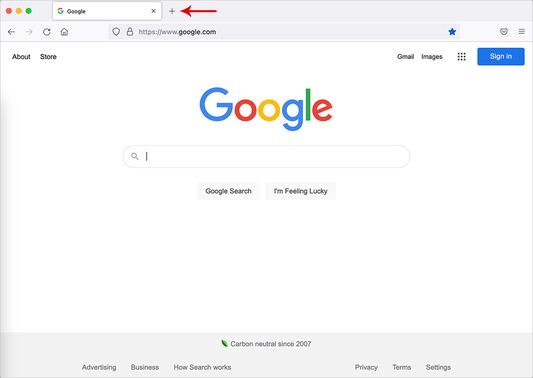
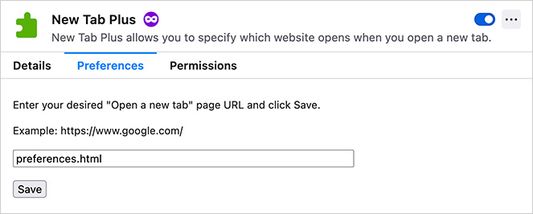
Om detta tillägg
Description:
New Tab Plus allows you to specify which website opens when you open a new tab.
Setup:
Please go to the following page to set the New Tab Plus preferences.
Tools -> Addons and Themes -> Extensions -> New Tab Plus -> Preferences
Questions and answers:
Q: When a new tab is opened, will the cursor be focused on the website?
A: Yes.
New Tab Plus allows you to specify which website opens when you open a new tab.
Setup:
Please go to the following page to set the New Tab Plus preferences.
Tools -> Addons and Themes -> Extensions -> New Tab Plus -> Preferences
Questions and answers:
Q: When a new tab is opened, will the cursor be focused on the website?
A: Yes.
Betyg 5 av 1 recensent
Behörigheter och data
Mer information
- Version
- 1.3
- Storlek
- 10,48 kB
- Senast uppdaterad
- för 4 år sedan (29 jul 2022)
- Relaterade kategorier
- Versionshistorik
- Lägg till i samling