PaintCloud editor for images & photos av OffiCloud
Crop, resize, rotate, flip, draw, add shapes & text, apply filters, adjust brightness, contrast, saturation, ... over images
11 användare11 användare
Du behöver Firefox för att kunna använda den här tillägget
Metadata för tillägg
Skärmbilder
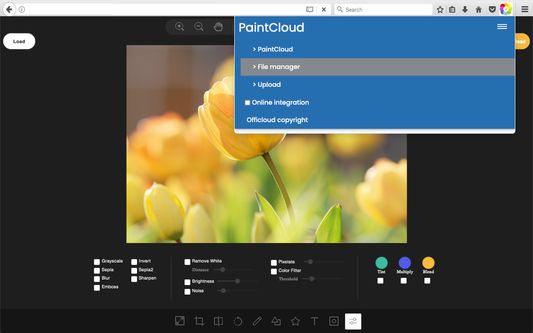
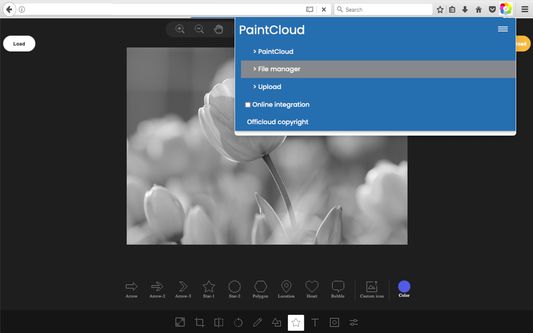

Om detta tillägg
The PaintCloud Image Editor extension is a powerful and easy-to-use image editing tool that offers a wide range of features to enhance and manipulate images, photos and graphics on-the-go. With this app, users can crop, resize, rotate, flip, draw, add shapes and text, apply filters, adjust brightness, contrast, saturation, and more.
Key features of the app include:
• Easy-to-use interface: The app provides a user-friendly interface that allows users to easily navigate through various editing tools and options.
• Crop and resize: Users can crop and resize images to meet their specific requirements and dimensions.
• Powerful filter function: Grayscale, Invert, Sepia, Blur Sharpen, Emboss, Remove White, Brightness, Noise, Pixelate, Color Filter, Tint, Multiply, Blend
• Option to support various display sizes. (allows you to use the editor features on your web pages at least over 550 * 450 sizes
• Drawing and shapes: Users have the option to draw freehand on images or add predefined shapes like squares, circles, and arrows.
• Text overlay: Users can add text overlays to images, choosing from a variety of fonts, sizes, and colors.
• Filters and adjustments: The app offers a range of filters and adjustments to enhance the appearance of images, such as brightness, contrast, saturation, hue, and more.
• Undo and redo: Users can easily undo or redo any changes made to the image, providing flexibility and control over the editing process.
• Other multiple functions: Load image to canvas, flip, rotation, free drawing, line drawing, shape, icon, mask filter.
• Has a white and black theme, and you can modify the theme file to customize it.
Overall, the PaintCloud Image Editor extension is a versatile and comprehensive tool for editing images, photos and graphics on-the-go, offering a wide array of features to meet the needs of both casual users and professionals alike.
Key features of the app include:
• Easy-to-use interface: The app provides a user-friendly interface that allows users to easily navigate through various editing tools and options.
• Crop and resize: Users can crop and resize images to meet their specific requirements and dimensions.
• Powerful filter function: Grayscale, Invert, Sepia, Blur Sharpen, Emboss, Remove White, Brightness, Noise, Pixelate, Color Filter, Tint, Multiply, Blend
• Option to support various display sizes. (allows you to use the editor features on your web pages at least over 550 * 450 sizes
• Drawing and shapes: Users have the option to draw freehand on images or add predefined shapes like squares, circles, and arrows.
• Text overlay: Users can add text overlays to images, choosing from a variety of fonts, sizes, and colors.
• Filters and adjustments: The app offers a range of filters and adjustments to enhance the appearance of images, such as brightness, contrast, saturation, hue, and more.
• Undo and redo: Users can easily undo or redo any changes made to the image, providing flexibility and control over the editing process.
• Other multiple functions: Load image to canvas, flip, rotation, free drawing, line drawing, shape, icon, mask filter.
• Has a white and black theme, and you can modify the theme file to customize it.
Overall, the PaintCloud Image Editor extension is a versatile and comprehensive tool for editing images, photos and graphics on-the-go, offering a wide array of features to meet the needs of both casual users and professionals alike.
Betyg 0 av 0 recensenter
Behörigheter och dataLäs mer
Nödvändiga behörigheter:
- Åtkomst till webbläsarens aktivitet under navigering
Valfria behörigheter:
- Åtkomst till dina data för alla webbplatser
Mer information
- Länkar för tillägg
- Version
- 1.2.4
- Storlek
- 150,72 kB
- Senast uppdaterad
- för ett år sedan (16 mar 2024)
- Relaterade kategorier
- Versionshistorik
- Lägg till i samling
Fler tillägg av OffiCloud
- Det finns inga betyg än
- Det finns inga betyg än
- Det finns inga betyg än
- Det finns inga betyg än
- Det finns inga betyg än
- Det finns inga betyg än