PassEye | Revealing passwords av Sineway
Revealing passwords in login and registration forms
99 användare99 användare
Metadata för tillägg
Skärmbilder
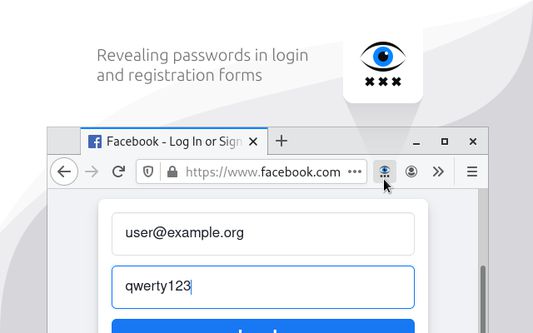
Om detta tillägg
§ 1. How to use
- Click the toolbar icon
- Or use keyboard shortcut «Alt+Shift+R»
- Or open the context menu by hovering over the password field and select «Reveal password»
§ 2. How it works
When you run the extension, it finds all the standard <input type=password> elements on the page and changes the value of the type attribute.
§ 3. Limitations
- Special pages where extensions cannot work.
- Form in <iframe> from another website (cross-site security policy).
- Password field implemented without <input type=password> element.
- Click the toolbar icon
- Or use keyboard shortcut «Alt+Shift+R»
- Or open the context menu by hovering over the password field and select «Reveal password»
§ 2. How it works
When you run the extension, it finds all the standard <input type=password> elements on the page and changes the value of the type attribute.
§ 3. Limitations
- Special pages where extensions cannot work.
- Form in <iframe> from another website (cross-site security policy).
- Password field implemented without <input type=password> element.
Betyg 5 av 7 recensenter
Mer information
- Länkar för tillägg
- Version
- 3.2.0
- Storlek
- 29,8 kB
- Senast uppdaterad
- för 4 år sedan (12 apr 2022)
- Relaterade kategorier
- Licens
- Med ensamrätt
- Versionshistorik
- Lägg till i samling