ResultFlow Extension av Garrett Rohde
The ResultFlow Browser Extension allows an user to add a web-page they're viewing to a feed folder in their ResultFlow app.
Vissa funktioner kan kräva betalningVissa funktioner kan kräva betalning
11 användare11 användare
Metadata för tillägg
Skärmbilder
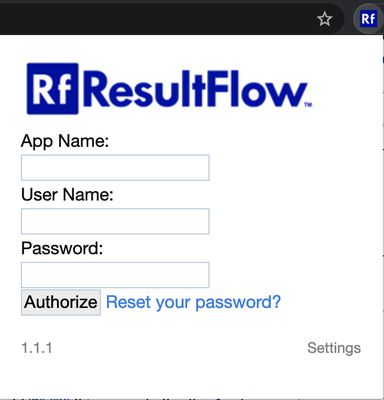
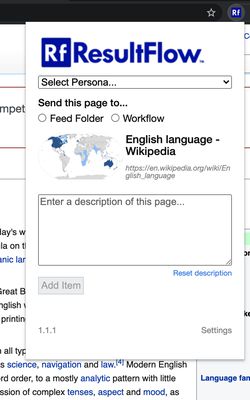
Om detta tillägg
This extension allows ResultFlow users to add the content of a web-page or article as an individual item to one of their Feed Folders.
To use the feature offered by this extension, an user must have a ResultFlow application. ResultFlow is a content-curation and automation application offered by Traffic Science, Inc. to help small and medium-sized companies.
This extension is light-weight and offers a simple interface that is quick to use; our focus on automation is all about saving you time.
Setup takes seconds; simply enter your ResultFlow authentication credentials in the extensions authorization prompt. From there, you'll be able to add, as an individual item, any web-page or article you happen across to one of your feed folders, regardless of whether that article is part of an RSS feed or not.
To use the feature offered by this extension, an user must have a ResultFlow application. ResultFlow is a content-curation and automation application offered by Traffic Science, Inc. to help small and medium-sized companies.
This extension is light-weight and offers a simple interface that is quick to use; our focus on automation is all about saving you time.
Setup takes seconds; simply enter your ResultFlow authentication credentials in the extensions authorization prompt. From there, you'll be able to add, as an individual item, any web-page or article you happen across to one of your feed folders, regardless of whether that article is part of an RSS feed or not.
Betyg 5 av 1 recensent
Behörigheter och data
Mer information
- Länkar för tillägg
- Version
- 1.2.8
- Storlek
- 113,55 kB
- Senast uppdaterad
- för 4 år sedan (22 apr 2022)
- Relaterade kategorier
- Licens
- Med ensamrätt
- Sekretesspolicy
- Läs sekretesspolicyn för detta tillägg
- Versionshistorik
- Lägg till i samling