Simple Plain Text Copy av SimpleTools.nl
Easily copy the selected text without formatting to the clipboard via right-click menu.
104 användare104 användare
Metadata för tillägg
Skärmbilder
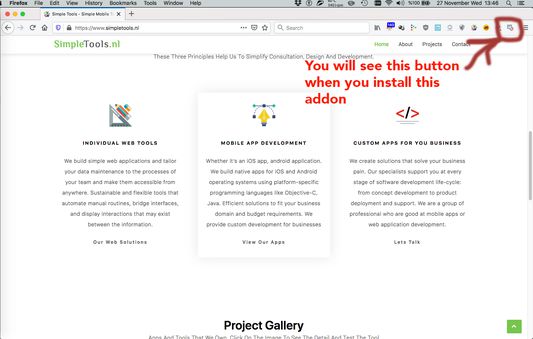
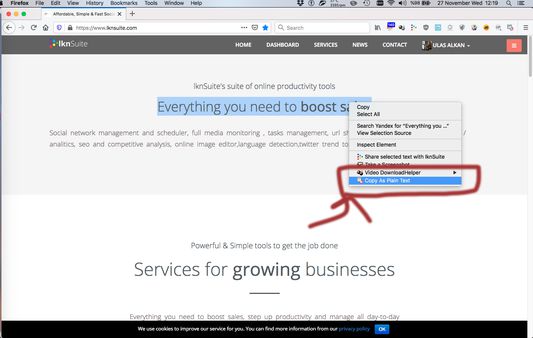
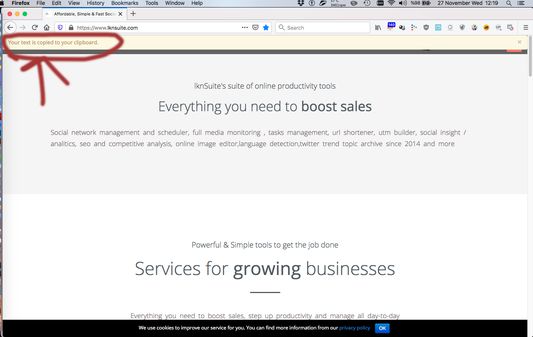
Om detta tillägg
1. Visit the page that you want
2. Select the formatted text that you want to copy as plain text
3. You will see "Copy As Plain Text" option in right-click menu
4. It's done. Your text is copied to your clipboard without any formatting
Permission Description
1. Data Access: This allows addon to understand the selected text
2. Clipboard: Your selected text will copied to your clipboard
2. Select the formatted text that you want to copy as plain text
3. You will see "Copy As Plain Text" option in right-click menu
4. It's done. Your text is copied to your clipboard without any formatting
Permission Description
1. Data Access: This allows addon to understand the selected text
2. Clipboard: Your selected text will copied to your clipboard
Betyg 0 av 0 recensenter
Behörigheter och data
Mer information
- Länkar för tillägg
- Version
- 1.0.0
- Storlek
- 829,25 kB
- Senast uppdaterad
- för 6 år sedan (27 nov 2019)
- Relaterade kategorier
- Versionshistorik
- Lägg till i samling