Snooze Master av em_te
Snooze the selected tabs by clicking and selecting a wake up time. Specify a relative time or absolute time and enter a reminder message. The tab's history is restored too if the tab was recently closed.
26 användare26 användare
Du behöver Firefox för att kunna använda den här tillägget
Metadata för tillägg
Skärmbilder
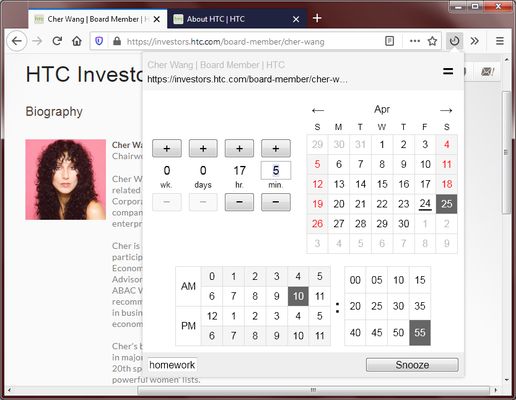

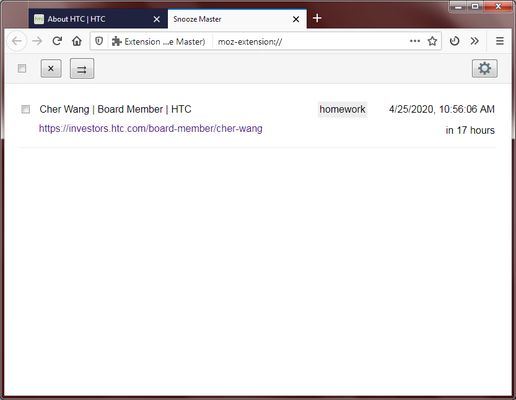
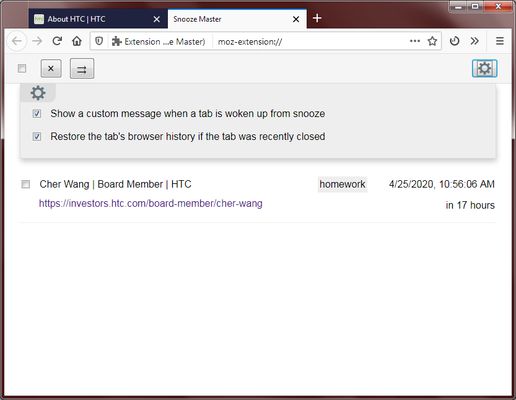
Om detta tillägg
To snooze the current tab, click on the toolbar icon and then select a wake up time. The tab will close itself and will reopen at the designated time.
Features:
Use cases:
Speed tips:
Features:
- Specify a relative wake up time (e.g. 1 hour later)
- Specify an absolute wake up time (e.g. 10:00 am)
- Add a reminder message that appears when the tab wakes up
- Restores the tab's history if the tab was recently closed
- Snooze multiple tabs at once by ctrl+clicking on multiple tabs
- View a list of all your snoozed tabs with their wake up times
- Quickly snooze a tab by right clicking on the toolbar icon (choose 1 hour later, 5 pm, 9 am tomorrow, or 1 week later)
- Restores incognito tabs and container tabs
- This extension requires very few permissions
Use cases:
- Remind yourself to view something in the future
- Avoid having too many tabs obscure your vision
- Turn tabs into a todo list
Speed tips:
- Double click on the calendar's selected date/time to confirm and quickly close the popup.
- If you select a time that is earlier than now, the date picker will automatically jump to tomorrow's date.
- If you type a number that is over 60 in the minutes box, it will automatically put the excess into the hours.
- Press the keyboard's Up/Down button while inside the minutes box to increase/decrease the minutes.
- If you are inside any text input box, press enter to confirm and close the popup.
- If you want to quickly select the last used snooze time, right click on the toolbar icon and select the option with the star.
- Use the keyboard shortcut Ctrl-Shift-1 to open the popup and immediately start typing minutes.
Betyg 3,4 av 9 recensenter
Behörigheter och dataLäs mer
Nödvändiga behörigheter:
- Åtkomst till webbläsarens nyligen stängda flikar
Valfria behörigheter:
- Visa meddelanden till dig
- Åtkomst till webbläsarens flikar
Mer information
- Version
- 0.2.9
- Storlek
- 47,22 kB
- Senast uppdaterad
- för 5 år sedan (13 maj 2020)
- Relaterade kategorier
- Versionshistorik
- Lägg till i samling
Versionsfakta för 0.2.9
Cleaned up the list view a little for easier clicking
Fler tillägg av em_te
- Det finns inga betyg än
- Det finns inga betyg än
- Det finns inga betyg än
- Det finns inga betyg än
- Det finns inga betyg än
- Det finns inga betyg än