Y2Matecom av Developer
Convert and download your favorite YouTube videos to MP3, MP4 with a single click!
40 användare40 användare
Du behöver Firefox för att kunna använda den här tillägget
Metadata för tillägg
Skärmbilder
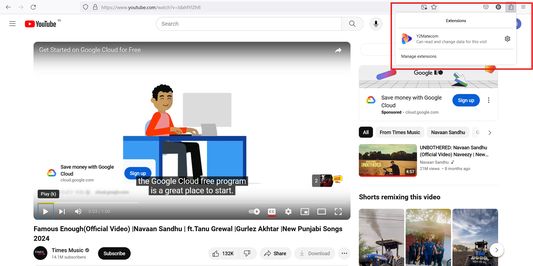
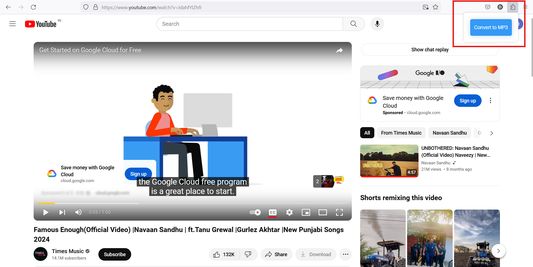
Om detta tillägg
After the installation of Y2matecom Add-On you will find a new icon in your browser toolbar. To use the Add-On follow our step by step guide:
1. Open youtube.com and play the video you would like to download.
2. Click on our icon and choose Convert to MP3.
3. You will be redirected to our website, and the conversion will start.
4. As soon as the conversion is finished you will be able to download the converted file.
That’s all!
1. Open youtube.com and play the video you would like to download.
2. Click on our icon and choose Convert to MP3.
3. You will be redirected to our website, and the conversion will start.
4. As soon as the conversion is finished you will be able to download the converted file.
That’s all!
Betyg 0 av 0 recensenter
Mer information
- Länkar för tillägg
- Version
- 1.0
- Storlek
- 28,68 kB
- Senast uppdaterad
- för ett år sedan (18 maj 2024)
- Relaterade kategorier
- Versionshistorik
- Lägg till i samling
Fler tillägg av Developer
- Det finns inga betyg än
- Det finns inga betyg än
- Det finns inga betyg än
- Det finns inga betyg än
- Det finns inga betyg än
- Det finns inga betyg än