Youtube Custom Speed av nizioleque
Change the speed of Youtube videos to whatever you like, with customizable presets and keyboard shortcuts!
2 043 användare2 043 användare
Metadata för tillägg
Skärmbilder


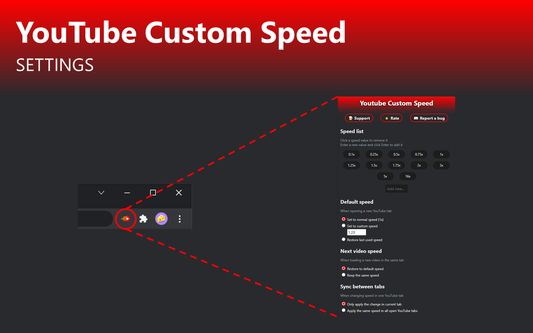
Om detta tillägg
Youtube Custom Speed lets you play any Youtube video at any speed you like, from 0.0125x to 16x!
Use the options menu to set your preferred playback rate values. Then, change the speed using buttons at the bottom of the video. It also cooperates with the default Youtube keyboard shortcuts - Shift + , and Shift + .
If you experience any issues, please feel free to email me with a bug report.
Use the options menu to set your preferred playback rate values. Then, change the speed using buttons at the bottom of the video. It also cooperates with the default Youtube keyboard shortcuts - Shift + , and Shift + .
If you experience any issues, please feel free to email me with a bug report.
Betyg 4,6 av 29 recensenter
Behörigheter och data
Mer information
- Länkar för tillägg
- Version
- 1.10
- Storlek
- 33,85 kB
- Senast uppdaterad
- för 3 månader sedan (23 okt 2025)
- Relaterade kategorier
- Versionshistorik
- Lägg till i samling
Utvecklaren av det här tillägget frågar att du kan hjälpa till att stödja den fortsatta utvecklingen genom att göra ett litet bidrag.