Edit with Notepad++ ద్వారా Joe Ertaba
Edit an HTML element and all its child nodes in Notepad++ Text editor with real-time updates
ఈ పొడగింతను వాడుకోడానికి మీకు Firefox ఉండాలి
పొడిగింత మెటాడేటా
తెరపట్లు
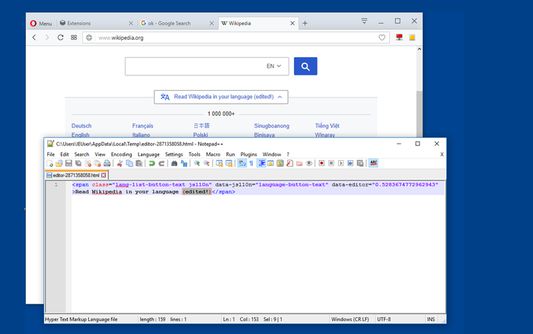
ఈ పొడిగింత గురించి
With this extension, the content of an HTML node element and all its child nodes can be edited in well-known Nodepad++ editor with real-time updates.
To start a new editing instance, click on the toolbar button once and drag the mouse button inside the page. You will get the inspection box similar to the built-in inspector. Left-click saves the content in a temporary directory and opens the Notepad++ editor. Once the content is changed press the save button for automatic update. On Chrome browser, you can also open a new instance using the developer tools. Switch to the inspect tab, select the desired element and in the right-panel, click on the "Edit with Notepad++" panel.
Note: You can edit multiple nodes simultaneously with this extension
Note: Files are stored in the OS temporary directory, so there is no need to delete them manually
For more info please visit:
http://add0n.com/edit-as-html.html
For bug reports use:
https://github.com/belaviyo/edit-as-html/issues
Video Tutorials:
Windows: https://youtu.be/xX-j-HQ8WJI
Linux and Mac: https://youtu.be/8r756Z3wQ8M
To start a new editing instance, click on the toolbar button once and drag the mouse button inside the page. You will get the inspection box similar to the built-in inspector. Left-click saves the content in a temporary directory and opens the Notepad++ editor. Once the content is changed press the save button for automatic update. On Chrome browser, you can also open a new instance using the developer tools. Switch to the inspect tab, select the desired element and in the right-panel, click on the "Edit with Notepad++" panel.
Note: You can edit multiple nodes simultaneously with this extension
Note: Files are stored in the OS temporary directory, so there is no need to delete them manually
For more info please visit:
http://add0n.com/edit-as-html.html
For bug reports use:
https://github.com/belaviyo/edit-as-html/issues
Video Tutorials:
Windows: https://youtu.be/xX-j-HQ8WJI
Linux and Mac: https://youtu.be/8r756Z3wQ8M
మీ అనుభవమును రేట్ చేయండి
అనుమతులుఇంకా తెలుసుకోండి
ఈ పొడిగింతకు ఇవి కావాలి:
- Firefox కంటే ఇతర ప్రోగ్రామ్లతో సందేశాలను మార్పిడి చేయండి
- ఫైళ్లను దించుకోవడం, విహారిణి దింపుకోలు చరిత్రను చూడడం సవరించడం
- మీకు ప్రకటనలను ప్రదర్శించును
- విహారిణి ట్యాబులను చూడటం
- అన్ని వెబ్ సైట్లలో మీ డేటాను చూడటం
మరింత సమాచారం
- పొడిగింత లంకెలు
- వెర్షన్
- 0.1.3
- పరిమాణము
- 44.92 KB
- చివరిగా నవీకరించినది
- 6 సంవత్సరాలు క్రితం (7 అక్టో. 2019)
- సంబంధిత వర్గాలు
- లైసెన్స్
- మొజిల్లా పబ్లిక్ లైసెన్స్ 2.0
- గోప్యతా విధానం
- ఈ పొడిగింత కోసం ఈ గోప్యతా విధానం చదవండి
- వెర్షన్ చరిత్ర
సేకరణకు జోడించు
0.1.3 కోసం విడుదల గమనికలు
1. Devtool integration improved (Chrome only)
Joe Ertaba నుండి మరిన్ని పొడగింతలు
- ఇంకా రేటింగులు ఏమీ లేవు
- ఇంకా రేటింగులు ఏమీ లేవు
- ఇంకా రేటింగులు ఏమీ లేవు
- ఇంకా రేటింగులు ఏమీ లేవు
- ఇంకా రేటింగులు ఏమీ లేవు
- ఇంకా రేటింగులు ఏమీ లేవు