MJsonViewer ద్వారా D0n9X1n
Yet, just another json content viewer plugin for Firefox. Before using, you should go to the "about:config" page and toggle the "devtools.jsonview.enabled" to false first.
ఈ పొడగింతను వాడుకోడానికి మీకు Firefox ఉండాలి
పొడిగింత మెటాడేటా
తెరపట్లు
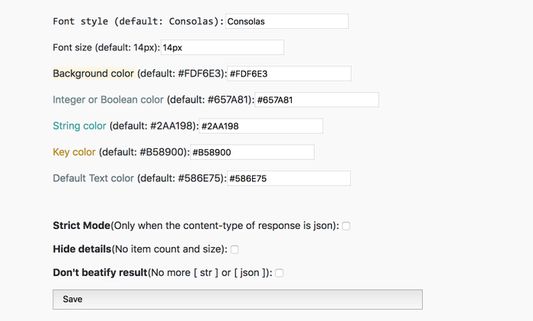


ఈ పొడిగింత గురించి
Yet, just another jsonviewer plugin for Firefox.
How to install.
How to install.
- Use Firefox to open this URL:https://addons.mozilla.org/en-US/firefox/addon/mjsonviewer
- or just search in the firefox addon store with keyword: 'MJsonViewer'.
- Go to the "about:config" page and toggle the "devtools.jsonview.enabled" to false
- Open your
about:addonspage and find the MJsonViewer line. - Click the Preference and edit by yourself.
మీ అనుభవమును రేట్ చేయండి
అనుమతులుఇంకా తెలుసుకోండి
ఈ పొడిగింతకు ఇవి కావాలి:
- క్లిప్బోర్డ్కు డేటాను ఇన్పుట్ చేయండి
- విహారిణి ట్యాబులను చూడటం
- అన్ని వెబ్ సైట్లలో మీ డేటాను చూడటం
మరింత సమాచారం
- పొడిగింత లంకెలు
- వెర్షన్
- 4.4
- పరిమాణము
- 707.18 KB
- చివరిగా నవీకరించినది
- 4 సంవత్సరాలు క్రితం (4 మే 2021)
- సంబంధిత వర్గాలు
- లైసెన్స్
- MIT License
- వెర్షన్ చరిత్ర
సేకరణకు జోడించు
4.4 కోసం విడుదల గమనికలు
Only copy to clipboard when content is json.
D0n9X1n నుండి మరిన్ని పొడగింతలు
- ఇంకా రేటింగులు ఏమీ లేవు
- ఇంకా రేటింగులు ఏమీ లేవు
- ఇంకా రేటింగులు ఏమీ లేవు
- ఇంకా రేటింగులు ఏమీ లేవు
- ఇంకా రేటింగులు ఏమీ లేవు
- ఇంకా రేటింగులు ఏమీ లేవు