Popup window ద్వారా Ett Chung
Move tab to standalone window, without tabs bar, navigation bar and bookmark bar UI.
ఈ పొడగింతను వాడుకోడానికి మీకు Firefox ఉండాలి
పొడిగింత మెటాడేటా
తెరపట్లు
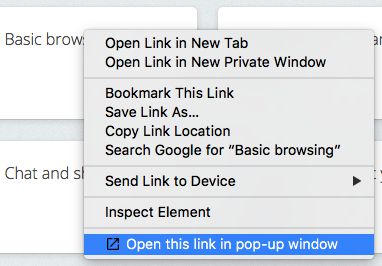

ఈ పొడిగింత గురించి
Move tab to standalone window, without tabs bar, navigation bar and bookmark bar UI.
Usage:
1. Right click on link, click [Open this link in pop-up window] => po-pup link to standalone window.
2. Right click on page, click [Move current page to pop-up window] => move current page to standalone window.
3. Click on toolbar button => move current page to standalone window.
4. More preferences in add-on setting page.
Usage:
1. Right click on link, click [Open this link in pop-up window] => po-pup link to standalone window.
2. Right click on page, click [Move current page to pop-up window] => move current page to standalone window.
3. Click on toolbar button => move current page to standalone window.
4. More preferences in add-on setting page.
మీ అనుభవమును రేట్ చేయండి
మరింత సమాచారం
- పొడిగింత లంకెలు
- వెర్షన్
- 0.1.3
- పరిమాణము
- 17.32 KB
- చివరిగా నవీకరించినది
- 2 సంవత్సరాలు క్రితం (20 మే 2023)
- సంబంధిత వర్గాలు
- లైసెన్స్
- MIT License
- వెర్షన్ చరిత్ర
సేకరణకు జోడించు
0.1.3 కోసం విడుదల గమనికలు
1. Minor update for function improvement.
Ett Chung నుండి మరిన్ని పొడగింతలు
- ఇంకా రేటింగులు ఏమీ లేవు
- ఇంకా రేటింగులు ఏమీ లేవు
- ఇంకా రేటింగులు ఏమీ లేవు
- ఇంకా రేటింగులు ఏమీ లేవు
- ఇంకా రేటింగులు ఏమీ లేవు
- ఇంకా రేటింగులు ఏమీ లేవు