Quick Clone ద్వారా Kartikay Bagla
ప్రయోగాత్మకంప్రయోగాత్మకం
Quick Clone can open GitHub repositories in VS Code with one click.
ఈ పొడగింతను వాడుకోడానికి మీకు Firefox ఉండాలి
పొడిగింత మెటాడేటా
తెరపట్లు
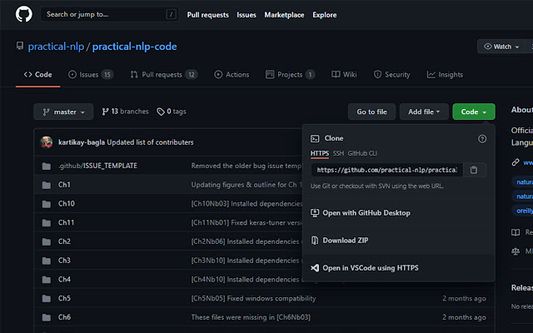
ఈ పొడిగింత గురించి
How to use
- Install the VS Code extension
- Install the corresponding browser extension
- Navigate to a GitHub repository in your browser
- Click on the green Code button and select "Open in VSCode"
- Once VS Code opens, select the folder where the repository will be cloned
- Once the cloning is complete, you can choose to open the cloned folder
మీ అనుభవమును రేట్ చేయండి
అనుమతులుఇంకా తెలుసుకోండి
ఈ పొడిగింతకు ఇవి కావాలి:
- github.com కోసం మీ డేటాను పొందడం
మరింత సమాచారం
- పొడిగింత లంకెలు
- వెర్షన్
- 1.0.1
- పరిమాణము
- 15.79 KB
- చివరిగా నవీకరించినది
- 4 సంవత్సరాలు క్రితం (21 ఆగ. 2021)
- సంబంధిత వర్గాలు
- లైసెన్స్
- GNU General Public License v3.0 only
- వెర్షన్ చరిత్ర
సేకరణకు జోడించు
1.0.1 కోసం విడుదల గమనికలు
Removed activeTab permission as it was not needed.
Kartikay Bagla నుండి మరిన్ని పొడగింతలు
- ఇంకా రేటింగులు ఏమీ లేవు
- ఇంకా రేటింగులు ఏమీ లేవు
- ఇంకా రేటింగులు ఏమీ లేవు
- ఇంకా రేటింగులు ఏమీ లేవు
- ఇంకా రేటింగులు ఏమీ లేవు
- ఇంకా రేటింగులు ఏమీ లేవు