qWiki ద్వారా Daniel Wienzek
Quick lookup in Wikipedia with alt + click
ఈ పొడగింతను వాడుకోడానికి మీకు Firefox ఉండాలి
పొడిగింత మెటాడేటా
తెరపట్లు
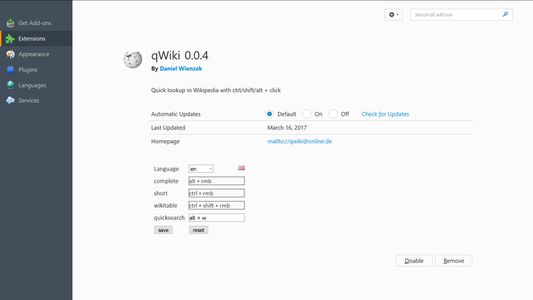
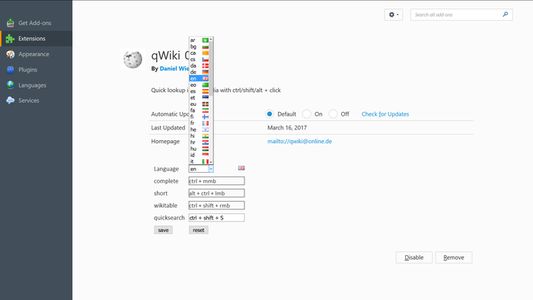
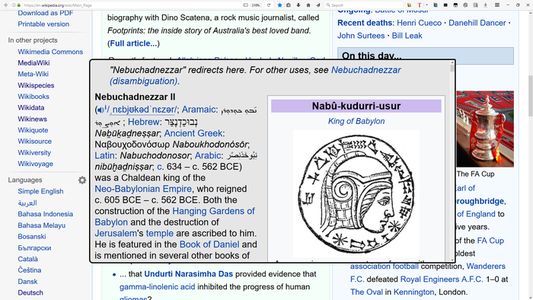
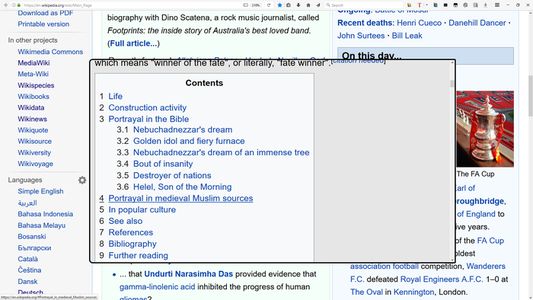
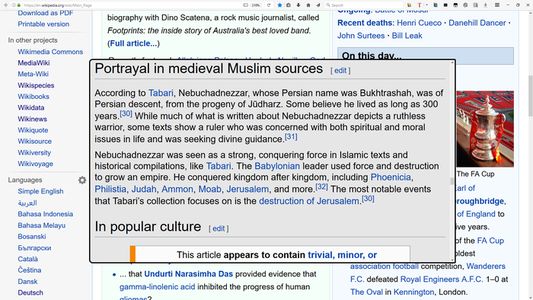
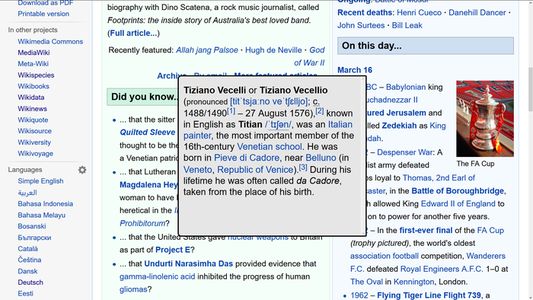











ఈ పొడిగింత గురించి
Are you tired of opening new tabs to search something at Wikipedia?
Would you like to just click + ctrl/shift/alt to search for the word under the mouse cursor and show the result in a panel?
Or maybe you are alergic to mice and prefer to use the keyboard?
Then this addon is right for you!
Would you like to just click + ctrl/shift/alt to search for the word under the mouse cursor and show the result in a panel?
Or maybe you are alergic to mice and prefer to use the keyboard?
Then this addon is right for you!
- receive complete or short article
- receive overview table
- close panel with one click or 'escape' key
- use quicksearch with key combo
- prepend language code at quicksearch
- prepend response method at quicksearch
- change language, combo keys and mouse buttons in options
Response method in quicksearch can be 1,2 or 3 (complete, short, table).
If the addon is not working for you, don't hestitate to contact me.
Please check for existance of an article before you contact me.
bugs / suggestions :
wienzek.daniel@gmail.com
మీ అనుభవమును రేట్ చేయండి
అనుమతులుఇంకా తెలుసుకోండి
ఈ పొడిగింతకు ఇవి కావాలి:
- అన్ని వెబ్ సైట్లలో మీ డేటాను చూడటం
మరింత సమాచారం
- పొడిగింత లంకెలు
- వెర్షన్
- 0.0.11
- పరిమాణము
- 67.58 KB
- చివరిగా నవీకరించినది
- ఒక సంవత్సరం క్రితం (26 డిసె. 2023)
- సంబంధిత వర్గాలు
- లైసెన్స్
- MIT License
- వెర్షన్ చరిత్ర
- ట్యాగులు
సేకరణకు జోడించు
0.0.11 కోసం విడుదల గమనికలు
bugs fixed: cursor / mouse scrolling position update
Daniel Wienzek నుండి మరిన్ని పొడగింతలు
- ఇంకా రేటింగులు ఏమీ లేవు
- ఇంకా రేటింగులు ఏమీ లేవు
- ఇంకా రేటింగులు ఏమీ లేవు
- ఇంకా రేటింగులు ఏమీ లేవు
- ఇంకా రేటింగులు ఏమీ లేవు
- ఇంకా రేటింగులు ఏమీ లేవు