Sheets Row Highlighter ద్వారా matsu7089
Highlight a row (and column) of current cell in Google Sheets and Microsoft Excel Online.
ఈ పొడగింతను వాడుకోడానికి మీకు Firefox ఉండాలి
పొడిగింత మెటాడేటా
తెరపట్లు
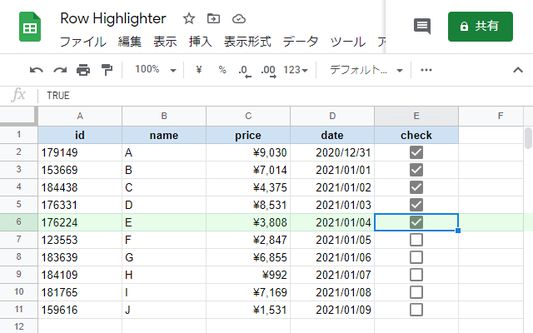
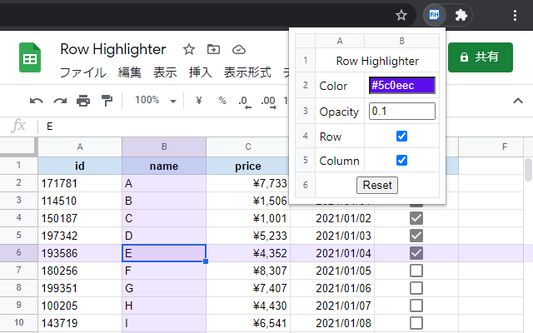
ఈ పొడిగింత గురించి
Features:
* Highlight row and column. (Only when the current cell is in the screen)
* Change highlight color and opacity.
* Shortcuts for toggle highlight.
* Automatically save and apply highlight settings on a per-sheet basis.
You can add shortcuts from the "Manage Extension Shortcuts"
https://support.mozilla.org/en-US/kb/manage-extension-shortcuts-firefox
If you like it, I'd appreciate it if you could give it a star!
https://github.com/matsu7089/sheets-row-highlighter
* Highlight row and column. (Only when the current cell is in the screen)
* Change highlight color and opacity.
* Shortcuts for toggle highlight.
* Automatically save and apply highlight settings on a per-sheet basis.
You can add shortcuts from the "Manage Extension Shortcuts"
https://support.mozilla.org/en-US/kb/manage-extension-shortcuts-firefox
If you like it, I'd appreciate it if you could give it a star!
https://github.com/matsu7089/sheets-row-highlighter
మీ అనుభవమును రేట్ చేయండి
అనుమతులుఇంకా తెలుసుకోండి
ఈ పొడిగింతకు ఇవి కావాలి:
- officeapps.live.com డొమైనులో మీ డేటా చూడటం
- docs.google.com కోసం మీ డేటాను పొందడం
మరింత సమాచారం
- పొడిగింత లంకెలు
- వెర్షన్
- 2.1.0
- పరిమాణము
- 29.8 KB
- చివరిగా నవీకరించినది
- ఒక సంవత్సరం క్రితం (3 మార్చి 2024)
- సంబంధిత వర్గాలు
- లైసెన్స్
- MIT License
- వెర్షన్ చరిత్ర
సేకరణకు జోడించు
2.1.0 కోసం విడుదల గమనికలు
- Auto機能を追加しました
- ハイライトの設定をシート毎に自動保存・適用する機能です
- 行と列どちらも切り替えるショートカットを追加しました
- ハイライトの設定をシート毎に自動保存・適用する機能です
- 行と列どちらも切り替えるショートカットを追加しました
matsu7089 నుండి మరిన్ని పొడగింతలు
- ఇంకా రేటింగులు ఏమీ లేవు
- ఇంకా రేటింగులు ఏమీ లేవు
- ఇంకా రేటింగులు ఏమీ లేవు
- ఇంకా రేటింగులు ఏమీ లేవు
- ఇంకా రేటింగులు ఏమీ లేవు
- ఇంకా రేటింగులు ఏమీ లేవు