SOC Multitool v2 ద్వారా Ryan O'Leary
SOC Multitool V2 is a browser extension built for Security Operations Centre (SOC) analysts and cybersecurity professionals. It streamlines investigations by providing instant access to multiple security tools for IP addresses, domains, and URLs dire
ఈ పొడగింతను వాడుకోడానికి మీకు Firefox ఉండాలి
పొడిగింత మెటాడేటా
తెరపట్లు
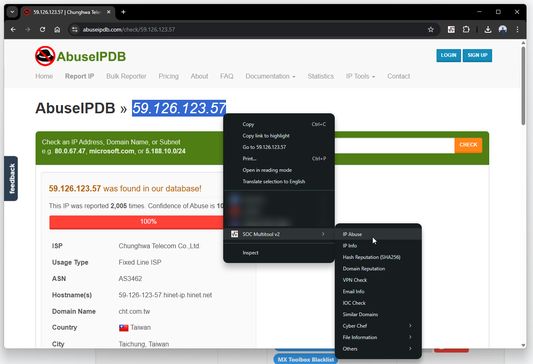
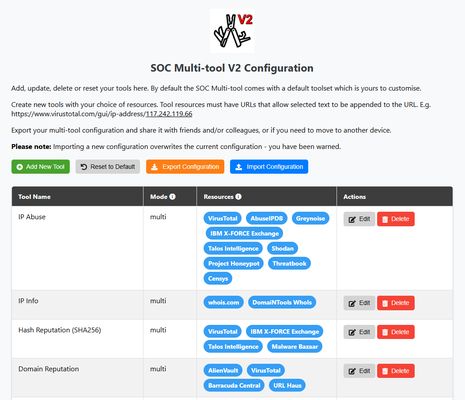
ఈ పొడిగింత గురించి
Features:
- Quick Access to Security Tools: Right-click to query multiple security services for IP and domain information.
- Customizable Tool List: Easily add, edit, and manage your own tools.
- Import and Export: Import and export different configuration files for the tool seamlessly.
- Multi-Mode and Single-Mode Support: Open one tool at a time or query multiple tools simultaneously.
- Persistent Configuration: Saves settings using Chrome local storage.
- Icons for Improved UX: Integrated Font Awesome icons for buttons and visual clarity.
- Quick Access to Security Tools: Right-click to query multiple security services for IP and domain information.
- Customizable Tool List: Easily add, edit, and manage your own tools.
- Import and Export: Import and export different configuration files for the tool seamlessly.
- Multi-Mode and Single-Mode Support: Open one tool at a time or query multiple tools simultaneously.
- Persistent Configuration: Saves settings using Chrome local storage.
- Icons for Improved UX: Integrated Font Awesome icons for buttons and visual clarity.
- Install the Extension - Add SOC Multitool V2 to your browser and ensure it is enabled.
- Right-Click and Query - Highlight an IP address or domain, right-click, and select SOC Multitool v2 to query it with your configured tools.
- Configure Tools - Go to the options page to manage your tools (Right-click tool icon > Select "Options"). Add new tools by specifying a name, URL, and mode (multi/single). The URL you provide must be able to accept data within the URL. E.g. https://www.virustotal.com/gui/ip-address/117.242.119.66.
- Edit and Remove Tools - Modify or remove tools from the options page as needed.
- Export and Import - Export and import your multi-tool configurations with friends or colleagues easily.
మీ అనుభవమును రేట్ చేయండి
అనుమతులుఇంకా తెలుసుకోండి
ఈ పొడిగింతకు ఇవి కావాలి:
- విహారిణి ట్యాబులను చూడటం
మరింత సమాచారం
- పొడిగింత లంకెలు
- వెర్షన్
- 1.0
- పరిమాణము
- 9.83 మెబై
- చివరిగా నవీకరించినది
- 25 రోజులు క్రితం (5 ఏప్రి. 2025)
- సంబంధిత వర్గాలు
- లైసెన్స్
- MIT License
- వెర్షన్ చరిత్ర
- ట్యాగులు
సేకరణకు జోడించు
Ryan O'Leary నుండి మరిన్ని పొడగింతలు
- ఇంకా రేటింగులు ఏమీ లేవు
- ఇంకా రేటింగులు ఏమీ లేవు
- ఇంకా రేటింగులు ఏమీ లేవు
- ఇంకా రేటింగులు ఏమీ లేవు
- ఇంకా రేటింగులు ఏమీ లేవు
- ఇంకా రేటింగులు ఏమీ లేవు