Web Archives โดย Armin Sebastian
View archived and cached versions of web pages on various search engines, such as the Wayback Machine and Archive․is.
คุณต้องมี Firefox เพื่อใช้ส่วนขยายนี้
Metadata ส่วนขยาย
ภาพหน้าจอ
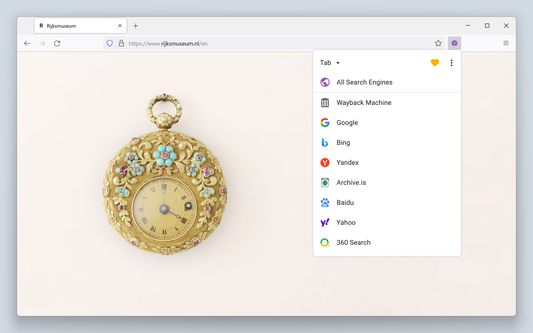
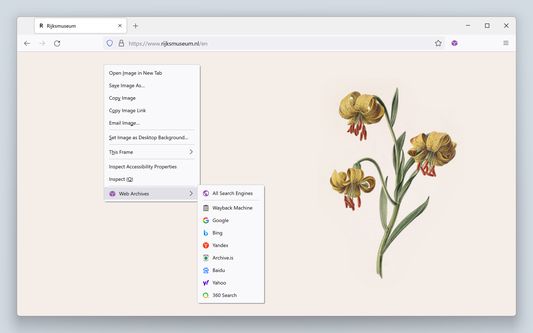
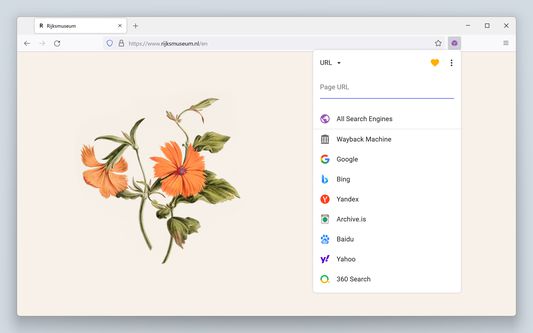
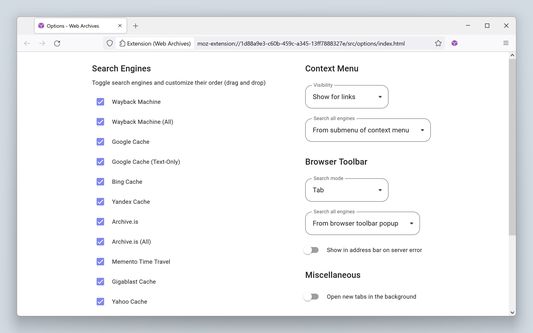
เกี่ยวกับส่วนขยายนี้
Web Archives is a Firefox extension that enables you to find archived and cached versions of web pages. Searches can be initiated from the context menu, the browser toolbar, or the address bar in case of a server error.
Web Archives is an open source project made possible thanks to a community of awesome supporters. If you'd like to support the continued development of the extension, please consider contributing with Patreon, PayPal or Bitcoin.
A diverse set of archive and cache sources are supported, which can be toggled and reordered from the extension's options. Visit the wiki for the full list of supported search engines.
https://github.com/dessant/web-archives/wiki/Search-engines
PRO TIP: search for a link without visiting the web page by right-clicking on the link and searching from the context menu.
A handful of search modes are offered that serve different use cases. The search mode can be set independently for the context menu and the browser toolbar from the extension's options.
Search modes:
• Tab: search for the web page opened in the active tab. This is the default search mode.
• URL: search for a custom page URL.
The extension is also available for Chrome and Safari.
The URL you select during a search is sent to the requested service, such as the Wayback Machine. Visit the extension's privacy policy for more information.
Reviews are not monitored for bug reports, please use GitHub for issues and feature requests.
https://github.com/dessant/web-archives
Web Archives is an open source project made possible thanks to a community of awesome supporters. If you'd like to support the continued development of the extension, please consider contributing with Patreon, PayPal or Bitcoin.
A diverse set of archive and cache sources are supported, which can be toggled and reordered from the extension's options. Visit the wiki for the full list of supported search engines.
https://github.com/dessant/web-archives/wiki/Search-engines
PRO TIP: search for a link without visiting the web page by right-clicking on the link and searching from the context menu.
A handful of search modes are offered that serve different use cases. The search mode can be set independently for the context menu and the browser toolbar from the extension's options.
Search modes:
• Tab: search for the web page opened in the active tab. This is the default search mode.
• URL: search for a custom page URL.
The extension is also available for Chrome and Safari.
The URL you select during a search is sent to the requested service, such as the Wayback Machine. Visit the extension's privacy policy for more information.
Reviews are not monitored for bug reports, please use GitHub for issues and feature requests.
https://github.com/dessant/web-archives
ให้คะแนนประสบการณ์ของคุณ
สนับสนุนนักพัฒนานี้
นักพัฒนาส่วนขยายนี้ใคร่ขอให้คุณช่วยสนับสนุนการพัฒนาอย่างต่อเนื่องโดยการสมทบทุนสักเล็กน้อย
สิทธิอนุญาตเรียนรู้เพิ่มเติม
ส่วนเสริมนี้ต้องการ:
- แสดงผลการแจ้งเตือนให้คุณ
- เข้าถึงแท็บของเบราว์เซอร์
- เข้าถึงข้อมูลของคุณสำหรับเว็บไซต์ทั้งหมด
ข้อมูลเพิ่มเติม
- ลิงก์ส่วนเสริม
- รุ่น
- 7.0.1
- ขนาด
- 556.46 KB
- อัปเดตล่าสุด
- 4 เดือนที่แล้ว (13 ธ.ค. 2024)
- หมวดหมู่ที่เกี่ยวข้อง
- สัญญาอนุญาต
- GNU General Public License v3.0 เท่านั้น
- นโยบายความเป็นส่วนตัว
- อ่านนโยบายความเป็นส่วนตัวสำหรับส่วนเสริมนี้
- ประวัติรุ่น
- ป้ายกำกับ
เพิ่มไปยังชุดสะสม
บันทึกประจำรุ่นสำหรับ 7.0.1
Learn more about this release from the changelog.
ส่วนขยายเพิ่มเติมโดย Armin Sebastian
- ยังไม่มีการจัดอันดับ
- ยังไม่มีการจัดอันดับ
- ยังไม่มีการจัดอันดับ
- ยังไม่มีการจัดอันดับ
- ยังไม่มีการจัดอันดับ
- ยังไม่มีการจัดอันดับ