Custom Style Manager โดย Halil Can
Custom Style Manager allows domain-level CSS styling for any website you visit. Your changes will sync across all of your logged-in Firefox browsers.
คุณต้องมี Firefox เพื่อใช้ส่วนขยายนี้
Metadata ส่วนขยาย
ภาพหน้าจอ
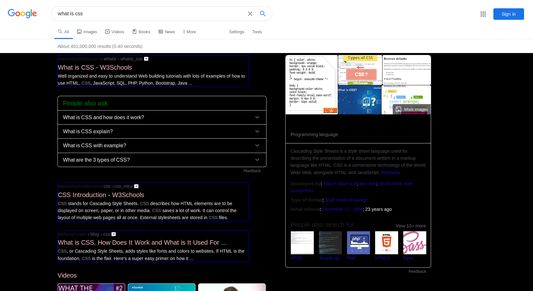
เกี่ยวกับส่วนขยายนี้
Currently, Custom Style Manager allows you to make styling changes to the active domain through the editor available in the Firefox Toolbar. Your changes will be synced across all compatible logged in Firefox browsers.
---
I made this add-on primarily because I wanted the ability to easily and permanently change the look and feel of websites whenever I might want to. If you have some CSS literacy and occasionally feel the same, I hope you will find it useful.
CSM is fully open source; if you are the kind of person who might find some use in it, then you might be the kind of person to improve it at https://github.com/HalilCan/customStyleManager.
---
I made this add-on primarily because I wanted the ability to easily and permanently change the look and feel of websites whenever I might want to. If you have some CSS literacy and occasionally feel the same, I hope you will find it useful.
CSM is fully open source; if you are the kind of person who might find some use in it, then you might be the kind of person to improve it at https://github.com/HalilCan/customStyleManager.
ให้คะแนนประสบการณ์ของคุณ
สิทธิอนุญาตเรียนรู้เพิ่มเติม
ส่วนเสริมนี้ต้องการ:
- เข้าถึงแท็บของเบราว์เซอร์
- เข้าถึงข้อมูลของคุณสำหรับเว็บไซต์ทั้งหมด
ข้อมูลเพิ่มเติม
- ลิงก์ส่วนเสริม
- รุ่น
- 1.0.3
- ขนาด
- 112.6 KB
- อัปเดตล่าสุด
- 5 ปีที่แล้ว (5 ส.ค. 2020)
- หมวดหมู่ที่เกี่ยวข้อง
- สัญญาอนุญาต
- GNU General Public License v3.0 เท่านั้น
- ประวัติรุ่น
เพิ่มไปยังชุดสะสม
บันทึกประจำรุ่นสำหรับ 1.0.3
Fixed some formatting bugs
Added support for even more numerous and complex CSS selectors by circumventing an unnecessary validation step.
Added support for even more numerous and complex CSS selectors by circumventing an unnecessary validation step.
ส่วนขยายเพิ่มเติมโดย Halil Can
- ยังไม่มีการจัดอันดับ
- ยังไม่มีการจัดอันดับ
- ยังไม่มีการจัดอันดับ
- ยังไม่มีการจัดอันดับ
- ยังไม่มีการจัดอันดับ
- ยังไม่มีการจัดอันดับ