Delete G Docs Type @ To Insert โดย MuCatboys
Deletes the 'Type @ to Insert' bubble that appears whenever you type a new line in Google Docs.
คุณต้องมี Firefox เพื่อใช้ส่วนขยายนี้
Metadata ส่วนขยาย
ภาพหน้าจอ
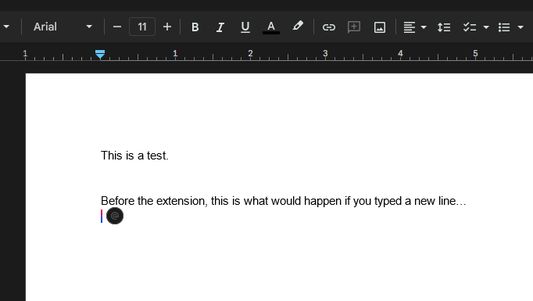
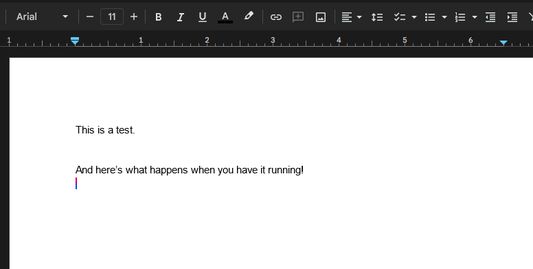
เกี่ยวกับส่วนขยายนี้
Are you sick of the annoying and distracting "Type @ to insert" bubble that appears every single time you type a new line in Google Docs? This extension will set that bubble's visibility property to "hidden", hiding it from existence without causing any issues to the functionality of Google Docs.
BEFORE YOU DOWNLOAD: Please try to add the following filters to uBlock Origin if you have it installed. If these filters work, you may not need to download this extension!
###docs-instant-bubble
docs.google.com###docs-instant-bubble
BEFORE YOU DOWNLOAD: Please try to add the following filters to uBlock Origin if you have it installed. If these filters work, you may not need to download this extension!
###docs-instant-bubble
docs.google.com###docs-instant-bubble
ให้คะแนนประสบการณ์ของคุณ
สิทธิอนุญาตเรียนรู้เพิ่มเติม
ส่วนเสริมนี้ต้องการ:
- เข้าถึงข้อมูลของคุณสำหรับ docs.google.com
ข้อมูลเพิ่มเติม
- รุ่น
- 1.0
- ขนาด
- 24.37 KB
- อัปเดตล่าสุด
- 1 ปีที่แล้ว (23 ธ.ค. 2023)
- หมวดหมู่ที่เกี่ยวข้อง
- สัญญาอนุญาต
- GNU General Public License v3.0 เท่านั้น
- ประวัติรุ่น
- ป้ายกำกับ
เพิ่มไปยังชุดสะสม
ส่วนขยายเพิ่มเติมโดย MuCatboys
- ยังไม่มีการจัดอันดับ
- ยังไม่มีการจัดอันดับ
- ยังไม่มีการจัดอันดับ
- ยังไม่มีการจัดอันดับ
- ยังไม่มีการจัดอันดับ
- ยังไม่มีการจัดอันดับ