Easy Unicode Input โดย Michael Talbot
Allows quick and easy use of Unicode characters
คุณต้องมี Firefox เพื่อใช้ส่วนขยายนี้
Metadata ส่วนขยาย
ภาพหน้าจอ
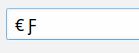
เกี่ยวกับส่วนขยายนี้
Most websites do not give you an easy way to type characters that aren't on your keyboard. With this extension you can add any unicode character in the Basic Multilingual Plane (0000–FFFF) provided that the font you are using supports it. To enter a character use the keyboard shortcut to trigger the extension and then type the 4-digit hexadecimal code for the character you want. The character will then be inserted where your text cursor is.
The keyboard shortcut is Control+' to trigger Unicode input.
Known Issue: Easy Unicode Input does not work properly where an INPUT field type is defined as EMAIL.
The keyboard shortcut is Control+' to trigger Unicode input.
Known Issue: Easy Unicode Input does not work properly where an INPUT field type is defined as EMAIL.
ให้คะแนนประสบการณ์ของคุณ
สนับสนุนนักพัฒนานี้
นักพัฒนาส่วนขยายนี้ใคร่ขอให้คุณช่วยสนับสนุนการพัฒนาอย่างต่อเนื่องโดยการสมทบทุนสักเล็กน้อย
สิทธิอนุญาตเรียนรู้เพิ่มเติม
ส่วนเสริมนี้ต้องการ:
- เข้าถึงข้อมูลของคุณสำหรับเว็บไซต์ทั้งหมด
ข้อมูลเพิ่มเติม
- ลิงก์ส่วนเสริม
- รุ่น
- 3.0
- ขนาด
- 25.43 KB
- อัปเดตล่าสุด
- 3 ปีที่แล้ว (9 ก.พ. 2022)
- หมวดหมู่ที่เกี่ยวข้อง
- สัญญาอนุญาต
- Mozilla Public License 2.0
- ประวัติรุ่น
เพิ่มไปยังชุดสะสม
บันทึกประจำรุ่นสำหรับ 3.0
Updated to work with the latest version of Firefox.
Known Issue: Does not work properly where an INPUT field type is defined as EMAIL.
Known Issue: Does not work properly where an INPUT field type is defined as EMAIL.
ส่วนขยายเพิ่มเติมโดย Michael Talbot
- ยังไม่มีการจัดอันดับ
- ยังไม่มีการจัดอันดับ
- ยังไม่มีการจัดอันดับ
- ยังไม่มีการจัดอันดับ
- ยังไม่มีการจัดอันดับ
- ยังไม่มีการจัดอันดับ