FileWatcher โดย nicorac
Reload a web page when one of the watched local filesystem items changes.
คุณต้องมี Firefox เพื่อใช้ส่วนขยายนี้
Metadata ส่วนขยาย
ภาพหน้าจอ
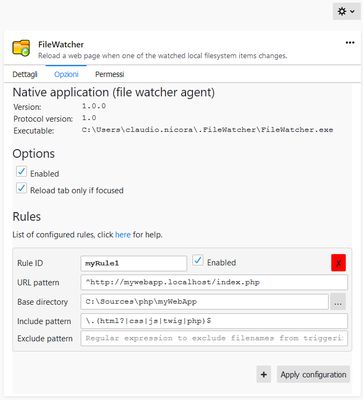
เกี่ยวกับส่วนขยายนี้
FileWatcher is a browser extension for web developers that automatically reloads browser tabs when one of the watched local source files changes.
If you're a web developer, I'm sure you'll repeat the sequence CTRL+S / ALT+TAB / F5 a lot of times in a day; save / switch to browser / reload is one of the most boring "manual batch" that a web developer does during their work day.
We could save a lot of time (and key presses) if the browser could automatically reload the webpage when needed.
FileWatcher is open source software, licensed under GPLv3.
Source code is available here: https://github.com/coolsoft-ita/filewatcher
If you're a web developer, I'm sure you'll repeat the sequence CTRL+S / ALT+TAB / F5 a lot of times in a day; save / switch to browser / reload is one of the most boring "manual batch" that a web developer does during their work day.
We could save a lot of time (and key presses) if the browser could automatically reload the webpage when needed.
FileWatcher is open source software, licensed under GPLv3.
Source code is available here: https://github.com/coolsoft-ita/filewatcher
ให้คะแนนประสบการณ์ของคุณ
สนับสนุนนักพัฒนานี้
นักพัฒนาส่วนขยายนี้ใคร่ขอให้คุณช่วยสนับสนุนการพัฒนาอย่างต่อเนื่องโดยการสมทบทุนสักเล็กน้อย
สิทธิอนุญาตเรียนรู้เพิ่มเติม
ส่วนเสริมนี้ต้องการ:
- แลกเปลี่ยนข้อความกับโปรแกรมอื่นนอกเหนือจาก Firefox
- แสดงผลการแจ้งเตือนให้คุณ
- เข้าถึงแท็บของเบราว์เซอร์
ข้อมูลเพิ่มเติม
- ลิงก์ส่วนเสริม
- รุ่น
- 1.2.1
- ขนาด
- 97.97 KB
- อัปเดตล่าสุด
- 8 เดือนที่แล้ว (9 ก.ย. 2024)
- หมวดหมู่ที่เกี่ยวข้อง
- สัญญาอนุญาต
- GNU General Public License v3.0 เท่านั้น
- นโยบายความเป็นส่วนตัว
- อ่านนโยบายความเป็นส่วนตัวสำหรับส่วนเสริมนี้
- ประวัติรุ่น
เพิ่มไปยังชุดสะสม
บันทึกประจำรุ่นสำหรับ 1.2.1
v.1.2.1 - 2024-09-09
- Fixed issue in duplicate rule feature.
- Fixed issue in duplicate rule feature.
ส่วนขยายเพิ่มเติมโดย nicorac
- ยังไม่มีการจัดอันดับ
- ยังไม่มีการจัดอันดับ
- ยังไม่มีการจัดอันดับ
- ยังไม่มีการจัดอันดับ
- ยังไม่มีการจัดอันดับ
- ยังไม่มีการจัดอันดับ