Grammarly to Markdown โดย Bruno Luiz Silva
🖋 Convert Grammarly to Markdown, sending it to Clipboard
คุณต้องมี Firefox เพื่อใช้ส่วนขยายนี้
Metadata ส่วนขยาย
ภาพหน้าจอ
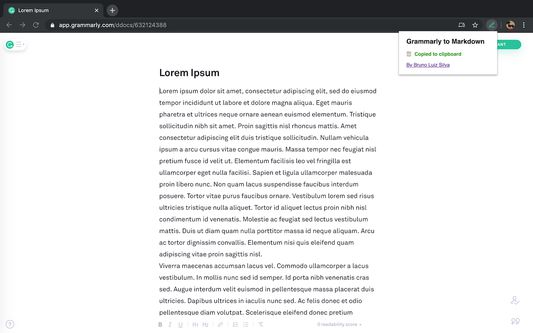
เกี่ยวกับส่วนขยายนี้
🖋 Convert Grammarly to Markdown, sending it to Clipboard
Writer wants to the things right. This means using software to catch errors early on. One of the market's favourite, Grammarly, does the job quite well on it. It doesn't export to Markdown though -- developers favourite format. This tool converts Grammarly texts to Markdown, copying it to the clipboard after been converted.
1. Open any document in Grammarly -- URL might be `https://app.grammarly.com/ddocs/*`
2. Click on the extension button on the toolbar
3. It should be copied to your clipboard
4. Profit 🚀
Feel free to open issues and pull requests: https://github.com/brunoluiz/grammarly-markdown-extension
Writer wants to the things right. This means using software to catch errors early on. One of the market's favourite, Grammarly, does the job quite well on it. It doesn't export to Markdown though -- developers favourite format. This tool converts Grammarly texts to Markdown, copying it to the clipboard after been converted.
1. Open any document in Grammarly -- URL might be `https://app.grammarly.com/ddocs/*`
2. Click on the extension button on the toolbar
3. It should be copied to your clipboard
4. Profit 🚀
Feel free to open issues and pull requests: https://github.com/brunoluiz/grammarly-markdown-extension
ให้คะแนนประสบการณ์ของคุณ
สิทธิอนุญาตเรียนรู้เพิ่มเติม
ส่วนเสริมนี้ต้องการ:
- ป้อนข้อมูลไปยังคลิปบอร์ด
- เข้าถึงข้อมูลของคุณสำหรับไซต์ในโดเมน grammarly.com
ข้อมูลเพิ่มเติม
- ลิงก์ส่วนเสริม
- รุ่น
- 1.8.0
- ขนาด
- 24.79 KB
- อัปเดตล่าสุด
- 4 ปีที่แล้ว (21 มิ.ย. 2021)
- หมวดหมู่ที่เกี่ยวข้อง
- สัญญาอนุญาต
- สัญญาอนุญาต MIT
- ประวัติรุ่น
เพิ่มไปยังชุดสะสม
ส่วนขยายเพิ่มเติมโดย Bruno Luiz Silva
- ยังไม่มีการจัดอันดับ
- ยังไม่มีการจัดอันดับ
- ยังไม่มีการจัดอันดับ
- ยังไม่มีการจัดอันดับ
- ยังไม่มีการจัดอันดับ
- ยังไม่มีการจัดอันดับ