Hide Recent Subreddits Store โดย K H Shourov
Hide the 'Recent Subreddits' section to avoid potential embarrassment in case you accidentally visit any NSFW subreddits!
คุณต้องมี Firefox เพื่อใช้ส่วนขยายนี้
Metadata ส่วนขยาย
ภาพหน้าจอ

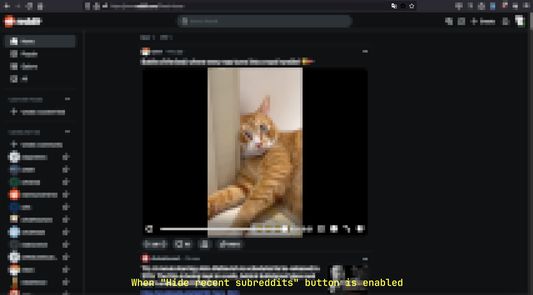
เกี่ยวกับส่วนขยายนี้
When you visit a subreddit, a “Recent” section is added to the left sidebar, displaying all your recently visited subreddits. While this feature can be convenient, it might be less desirable if you’ve visited NSFW subreddits. Unfortunately, I couldn’t find an option to remove this section through the site’s settings. Instead, I had to go into the site’s local storage and delete the key “recent-subreddits-store.” It’s not a huge hassle, but I prefer not having any history on my homepage.
With this simple plugin, you can easily toggle the visibility of your recent subreddits. Once installed, a Reddit icon will appear in your browser’s URL bar. Clicking this icon allows you to switch between hiding and viewing the “Recent” section. By default, the section will be hidden.
With this simple plugin, you can easily toggle the visibility of your recent subreddits. Once installed, a Reddit icon will appear in your browser’s URL bar. Clicking this icon allows you to switch between hiding and viewing the “Recent” section. By default, the section will be hidden.
ให้คะแนนประสบการณ์ของคุณ
สนับสนุนนักพัฒนานี้
นักพัฒนาส่วนขยายนี้ใคร่ขอให้คุณช่วยสนับสนุนการพัฒนาอย่างต่อเนื่องโดยการสมทบทุนสักเล็กน้อย
สิทธิอนุญาตเรียนรู้เพิ่มเติม
ส่วนเสริมนี้ต้องการ:
- เข้าถึงแท็บของเบราว์เซอร์
- เข้าถึงข้อมูลของคุณสำหรับ www.reddit.com
ข้อมูลเพิ่มเติม
- ลิงก์ส่วนเสริม
- รุ่น
- 1.3
- ขนาด
- 173.26 KB
- อัปเดตล่าสุด
- 6 เดือนที่แล้ว (5 พ.ย. 2024)
- หมวดหมู่ที่เกี่ยวข้อง
- สัญญาอนุญาต
- สัญญาอนุญาต MIT
- ประวัติรุ่น
- ป้ายกำกับ
เพิ่มไปยังชุดสะสม
บันทึกประจำรุ่นสำหรับ 1.3
- Change icons for enabled state and disabled state
- Fix initial hide issue of Recent Subreddits Store
- Fix initial hide issue of Recent Subreddits Store
ส่วนขยายเพิ่มเติมโดย K H Shourov
- ยังไม่มีการจัดอันดับ
- ยังไม่มีการจัดอันดับ
- ยังไม่มีการจัดอันดับ
- ยังไม่มีการจัดอันดับ
- ยังไม่มีการจัดอันดับ
- ยังไม่มีการจัดอันดับ