Highlighter + Notes โดย Prateek
Add Highlights and Notes to a Web Page
คุณต้องมี Firefox เพื่อใช้ส่วนขยายนี้
Metadata ส่วนขยาย
ภาพหน้าจอ
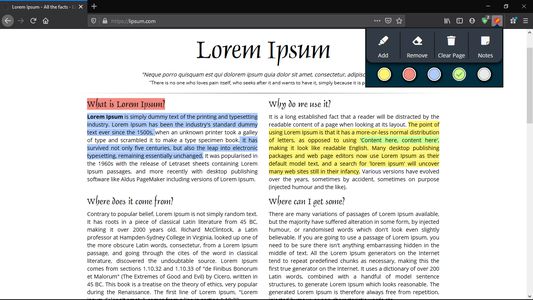

เกี่ยวกับส่วนขยายนี้
Highlight important text and take notes effortlessly.
This extension enables you to highlight text on any web page. Choose from five different colors to highlight text, and the next time you visit the page your highlights will be waiting for you. Also, you can take short notes that are retained on your next visit.
Simply open up the Popup or use keyboard hotkeys to get started.
Keyboard Hotkeys:
Just press Alt+ Shift + J to toggle highlighter. Press Alt+ Shift + K to toggle eraser.
* Highlighter may not work on some websites due to their structure *
This extension enables you to highlight text on any web page. Choose from five different colors to highlight text, and the next time you visit the page your highlights will be waiting for you. Also, you can take short notes that are retained on your next visit.
Simply open up the Popup or use keyboard hotkeys to get started.
Keyboard Hotkeys:
Just press Alt+ Shift + J to toggle highlighter. Press Alt+ Shift + K to toggle eraser.
* Highlighter may not work on some websites due to their structure *
ให้คะแนนประสบการณ์ของคุณ
สิทธิอนุญาตเรียนรู้เพิ่มเติม
ส่วนเสริมนี้ต้องการ:
- เข้าถึงแท็บของเบราว์เซอร์
- เข้าถึงข้อมูลของคุณสำหรับเว็บไซต์ทั้งหมด
ข้อมูลเพิ่มเติม
- ลิงก์ส่วนเสริม
- รุ่น
- 1.0.0
- ขนาด
- 771.71 KB
- อัปเดตล่าสุด
- 5 ปีที่แล้ว (27 พ.ค. 2020)
- หมวดหมู่ที่เกี่ยวข้อง
- สัญญาอนุญาต
- Mozilla Public License 2.0
- ประวัติรุ่น
เพิ่มไปยังชุดสะสม
ส่วนขยายเพิ่มเติมโดย Prateek
- ยังไม่มีการจัดอันดับ
- ยังไม่มีการจัดอันดับ
- ยังไม่มีการจัดอันดับ
- ยังไม่มีการจัดอันดับ
- ยังไม่มีการจัดอันดับ
- ยังไม่มีการจัดอันดับ