JS Injector โดย Joey
Automate testing and auto-populate forms by injecting javascript code into the page. If [Run in isolation] is checked, the injected script will not contaminate the original code.
คุณต้องมี Firefox เพื่อใช้ส่วนขยายนี้
Metadata ส่วนขยาย
ภาพหน้าจอ
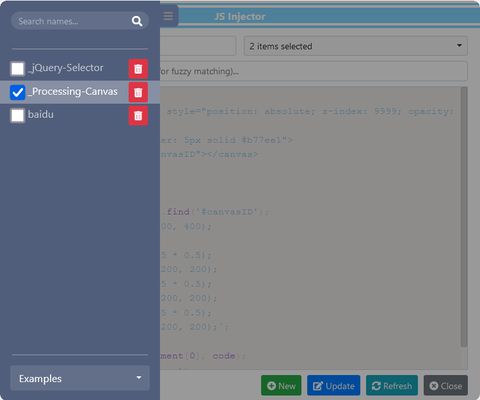
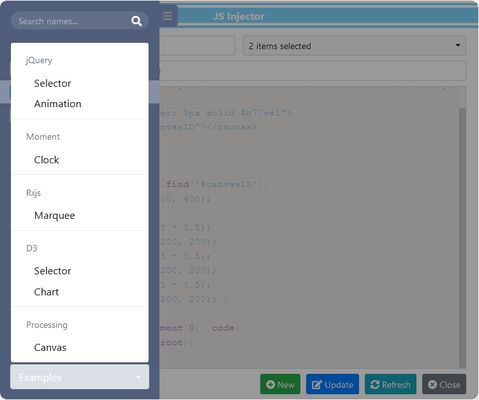


เกี่ยวกับส่วนขยายนี้
Automate testing and auto-populate forms by injecting javascript code into the page.
1. You can add an existing JS library to the page, such as jQuery.
2. You can specify the target web page for script injection and use '{*}' for fuzzy matching of page url.
3. If [Run in isolation] is checked, the injected script will not contaminate the original code, if not, the injected script will be able to interact with the original code on the page.
1. You can add an existing JS library to the page, such as jQuery.
2. You can specify the target web page for script injection and use '{*}' for fuzzy matching of page url.
3. If [Run in isolation] is checked, the injected script will not contaminate the original code, if not, the injected script will be able to interact with the original code on the page.
ให้คะแนนประสบการณ์ของคุณ
สิทธิอนุญาตเรียนรู้เพิ่มเติม
ส่วนเสริมนี้ต้องการ:
- เข้าถึงแท็บของเบราว์เซอร์
- เข้าถึงข้อมูลของคุณสำหรับเว็บไซต์ทั้งหมด
ข้อมูลเพิ่มเติม
- ลิงก์ส่วนเสริม
- รุ่น
- 0.0.2
- ขนาด
- 1.89 MB
- อัปเดตล่าสุด
- 4 ปีที่แล้ว (24 ก.ย. 2021)
- หมวดหมู่ที่เกี่ยวข้อง
- สัญญาอนุญาต
- สงวนลิขสิทธิ์
- ประวัติรุ่น
เพิ่มไปยังชุดสะสม
บันทึกประจำรุ่นสำหรับ 0.0.2
1. Fix the bug of overwriting the original item when the name is repeated.
2. Add side menus.
3. Add item filtering function.
4. Add code hint function.
5. Support for more popular libraries.
6. Add examples of supported libraries.
2. Add side menus.
3. Add item filtering function.
4. Add code hint function.
5. Support for more popular libraries.
6. Add examples of supported libraries.
ส่วนขยายเพิ่มเติมโดย Joey
- ยังไม่มีการจัดอันดับ
- ยังไม่มีการจัดอันดับ
- ยังไม่มีการจัดอันดับ
- ยังไม่มีการจัดอันดับ
- ยังไม่มีการจัดอันดับ
- ยังไม่มีการจัดอันดับ