Key Jump keyboard navigation โดย Kenneth Sundqvist
Hit-a-Hint style keyboard navigation. No mouse needed to click on links and stuff.
คุณต้องมี Firefox เพื่อใช้ส่วนขยายนี้
Metadata ส่วนขยาย
ภาพหน้าจอ
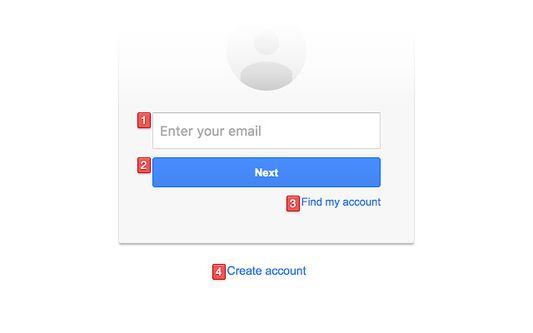
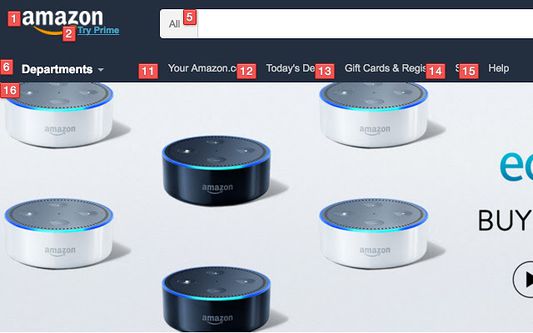
เกี่ยวกับส่วนขยายนี้
Press , (comma) on your keyboard to show hints for all links, buttons, text fields and other things you can click or focus.
Press . (period) instead to open links in new tabs when they are clicked.
These shortcuts can be changed in the add-on options.
Hints will be automatically triggered when possible. You can disable this in the add-on options.
Press Escape to hide the hints.
If you find any bugs or have suggestions please submit a new issue here:
https://github.com/KennethSundqvist/key-jump-browser-extension/issues
Press . (period) instead to open links in new tabs when they are clicked.
These shortcuts can be changed in the add-on options.
Hints will be automatically triggered when possible. You can disable this in the add-on options.
Press Escape to hide the hints.
If you find any bugs or have suggestions please submit a new issue here:
https://github.com/KennethSundqvist/key-jump-browser-extension/issues
ให้คะแนนประสบการณ์ของคุณ
สิทธิอนุญาตเรียนรู้เพิ่มเติม
ส่วนเสริมนี้ต้องการ:
- เข้าถึงข้อมูลของคุณสำหรับเว็บไซต์ทั้งหมด
ข้อมูลเพิ่มเติม
- ลิงก์ส่วนเสริม
- รุ่น
- 5.4.0
- ขนาด
- 24 KB
- อัปเดตล่าสุด
- 3 ปีที่แล้ว (29 ธ.ค. 2021)
- หมวดหมู่ที่เกี่ยวข้อง
- สัญญาอนุญาต
- สัญญาอนุญาต MIT
- ประวัติรุ่น
เพิ่มไปยังชุดสะสม
ส่วนขยายเพิ่มเติมโดย Kenneth Sundqvist
- ยังไม่มีการจัดอันดับ
- ยังไม่มีการจัดอันดับ
- ยังไม่มีการจัดอันดับ
- ยังไม่มีการจัดอันดับ
- ยังไม่มีการจัดอันดับ
- ยังไม่มีการจัดอันดับ