Netflix List Exporter โดย Dalton Menezes
An Extension to export your lists from Netflix to Clipboard area and share with your friends.
คุณต้องมี Firefox เพื่อใช้ส่วนขยายนี้
Metadata ส่วนขยาย
ภาพหน้าจอ

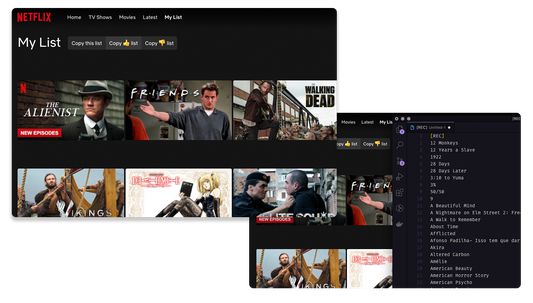


เกี่ยวกับส่วนขยายนี้
[How to use]
At netflix.com/browse/my-list page, you will see three new buttons to handle the list you want to export from Netflix. Choose one and wait for the message stating that copy to the clipboard is done. Then press CTRL + V or COMMAND + V to paste the list wherever you want.
[Support me on this and other projects]
- Patreon
At netflix.com/browse/my-list page, you will see three new buttons to handle the list you want to export from Netflix. Choose one and wait for the message stating that copy to the clipboard is done. Then press CTRL + V or COMMAND + V to paste the list wherever you want.
[Support me on this and other projects]
- Patreon
ให้คะแนนประสบการณ์ของคุณ
สนับสนุนนักพัฒนานี้
นักพัฒนาส่วนขยายนี้ใคร่ขอให้คุณช่วยสนับสนุนการพัฒนาอย่างต่อเนื่องโดยการสมทบทุนสักเล็กน้อย
สิทธิอนุญาตเรียนรู้เพิ่มเติม
ส่วนเสริมนี้ต้องการ:
- ป้อนข้อมูลไปยังคลิปบอร์ด
- เข้าถึงข้อมูลของคุณสำหรับไซต์ในโดเมน netflix.com
ข้อมูลเพิ่มเติม
- ลิงก์ส่วนเสริม
- รุ่น
- 2.2.2
- ขนาด
- 31.76 KB
- อัปเดตล่าสุด
- 5 ปีที่แล้ว (31 ต.ค. 2020)
- หมวดหมู่ที่เกี่ยวข้อง
- สัญญาอนุญาต
- สัญญาอนุญาต MIT
- นโยบายความเป็นส่วนตัว
- อ่านนโยบายความเป็นส่วนตัวสำหรับส่วนเสริมนี้
- ประวัติรุ่น
เพิ่มไปยังชุดสะสม
บันทึกประจำรุ่นสำหรับ 2.2.2
- Add "copying" message popup to indicate when the process of a list copy is still running
- Sort list items alphabetically by default
- Fix repeated items in the list
- Remove unnecessary new lines in the list
- New design
- Sort list items alphabetically by default
- Fix repeated items in the list
- Remove unnecessary new lines in the list
- New design
ส่วนขยายเพิ่มเติมโดย Dalton Menezes
- ยังไม่มีการจัดอันดับ
- ยังไม่มีการจัดอันดับ
- ยังไม่มีการจัดอันดับ
- ยังไม่มีการจัดอันดับ
- ยังไม่มีการจัดอันดับ
- ยังไม่มีการจัดอันดับ